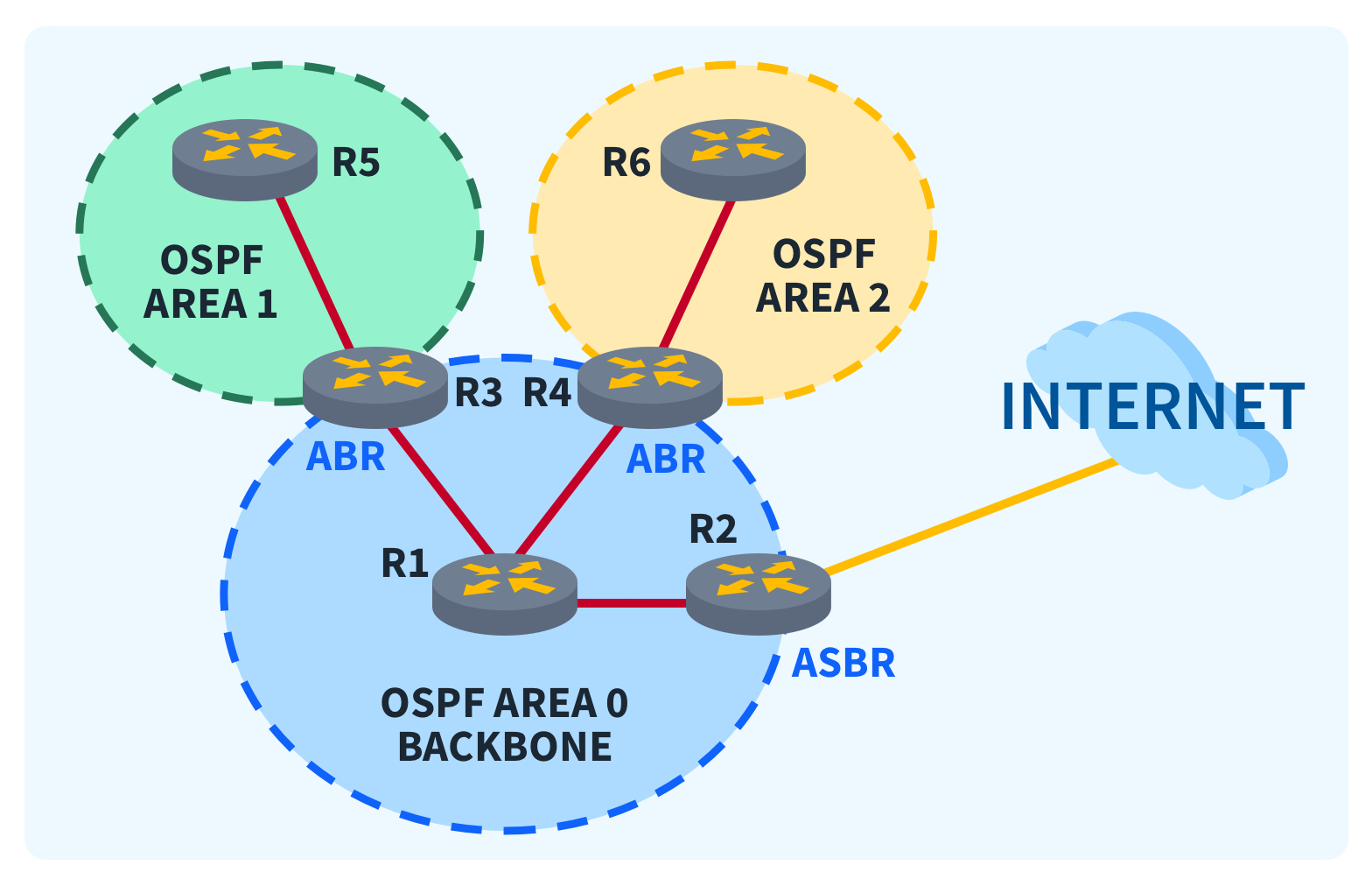What is OSPF (Open Shortest Path First) Protocol?

Quick Definition: OSPF (Open Shortest Path First) is a dynamic link-state routing protocol that efficiently exchanges routing information within an autonomous system, employing the Shortest Path First (SPF) algorithm to calculate optimal routes. It features hierarchical network design, support for Variable-Length Subnet Masking (VLSM), and dynamic adaptation to network changes, making it widely utilized in large and complex IP networks.
For a LAN to function, several devices and protocols must work seamlessly — and in tandem. One of the most important of these protocols is undoubtedly the OSPF (Open Shortest Path First) Protocol. OSPF is a routing protocol used within an Autonomous System (AS) to ensure efficient and seamless network routing.
OSPF is part of the Internet Protocol suite—just like TCP and UDP. Since it is such a fundamental protocol, it regularly shows up on the Network+ exam, and any network engineer should be familiar with its purpose and function. With that said, let’s go over what exactly OSPF is and its role in a LAN.
What is OSPF?
OSPF is a dynamic, layer 3, routing protocol under the link-state category. A “link-state” protocol refers to the fact that the routers keep a detailed and current map of the whole network. Every router has a link-state database within it. This database stores each node on the machine, and OSPF leverages this data to find the most efficient route.
OSPF uses the link-state data to provide the best path for routing data to its intended destination. OSPF’s hierarchical design organizes the network into areas, with the backbone area (Area 0) connecting all other areas. This approach facilitates efficient scaling, reduces the impact of changes, and enables routers to maintain detailed information about their local area while summarizing information about other areas, promoting faster convergence and streamlined routing.
What are Some Advantages of OSPF?
OSPF has numerous advantages that make it an excellent protocol for routing packets. Its popularity and widespread use are a testament to its efficiency. Let’s go over a couple of reasons why:
OSPF is Open Standard
Since OSPF is not owned by anyone, all organizations are free to use it. That greatly reduces costs and ensures all network protocols can be uniform.
OSPF has Fast Convergence
OSPF is designed to rapidly respond to changes in the network and ensure routers and routing tables are quickly updated.
OSPF is Scalable
OSPF is scalable and a great choice for large, complex networks. Its hierarchical design allows the network to be divided into areas, reducing the impact of changes within one area on the rest of the network. This scalability is crucial for networks with a significant number of routers and diverse topologies.
What are OSPF States?
OSPF operates off several router “states” to maintain and establish connections with neighboring nodes. There are eight states, each representing a form of communication between a router and a neighbor. Let’s list them out here:
Down
This is the state a router is in when it is not participating in OSPF. Enable OSPF to get out of the Down status.
Init
The router has sent a HELLO packet but has still not received one from its intended neighbor. When OSPF is first enabled on a router, it will be in Init mode.
Two-Way
This is the state the router will be in after it receives an acknowledgment from its Hello packet. It indicates bi-directional communication will be established but hasn’t started yet.
ExStart
Exstart mode defines the exchange of link-state information with a neighbor. Also, a designated router and a backup designated router are established at this point.
Exchange
At this point, the router and neighbor exchange Database Description (DBD) packets. DBDs contain summaries of each other’s link-base database. This is the mode when link-state databases are updated with the latest nodes and paths.
Loading
In the loading state, routers identify changes in the link database and make changes accordingly. This process guarantees routers will have the correct mapping of the AS, and route packets as efficiently as possible.
Full
Once the router state is full, all mapping data has been exchanged, and the router has full network knowledge. OSPF routing can now begin.
How to Configure OSPF Protocol
Configuring OSPF protocol is fundamental to ensuring secure and efficient routing on your network. The following steps are just a broad overview. Consider additional training for an in-depth understanding of OSPF. Now, let’s run through the OSPF configuration:
Log Into the Router
To configure OSPF, the first step is to log onto your router. This can be done by logging into it from a computer. Make sure the computer is directly linked to the router via Ethernet. The username, password, and URL will be in the router's instruction manual.
Enter Global Configuration Mode and Enable OSPF
Once access has been granted to the terminal, this can be done by typing configure terminal. After that, enter router ospf <process-id>. Process ID can be any number between 1 and around 65,000.
Configure OSPF on Interfaces
Next, tell the router which interfaces are using OSPF. This can be done by entering interface <interface type> <interface number>. For example, you may enter interface ethernet0/0 to configure OSPF for Ethernet.
In this instance, the 0/0 is a “wildcard mask” that states to include every IP possible. However, any IP address desired can be entered.
Many of these interfaces are automatically configured when OSPF is enabled on the router.
Specify the OSPF Networks
OSPF requires specific networks to operate in. While logged into the router, enter the following command:
network [network-id] [wildcard-mask] area [area-id]
In the command, the network-id is the network address, the wildcard-mask is the range of IP addresses you wish OSPF to operate on, and lastly, the area-id is a 32-bit number representing the portion of the AS that OSPF will operate within. “Areas” are a fundamental concept in OSPF, representing the subset of the network it will operate on. However, Area 0 is often entered as the “backbone area.” Here is a practical example:
router ospf 1
network 192.168.1.0 0.0.0.255 area 0
We’ve briefly touched on areas, but it is a fundamental concept of OSPF—so let’s walk through it a little more.
What are the OSPF Areas and Area Types?
Areas and types are both critical concepts to properly understand how OSPF handles routing. Let’s go over areas first.
An area is a logical grouping of routers and networks within an AS. OSPF uses areas to scale large networks by dividing them into smaller, more manageable parts. The most important area is called the Backbone Area, also known as Area 0.
Aside from the Backbone Area, there are several other types of areas. For example, A Stub Area is an OSPF area with a simplified LSDB (Link-State Database) and doesn't receive external routes. Meanwhile, a Standard Area is a portion of the LAN that contains all OSPF features and has not been specifically stubbed out.
What are the OSPF Metrics and Path Selection?
OSPF uses certain metrics to calculate the most efficient route for packets to take on a network. The metric measures the cost and time associated with reaching a certain destination in the environment. This metric is used to calculate the exact path a packet will take to reach its intended destination.
In essence, the OSPF metric is a numerical value given to each route on the OSPF routing table. The value represents the “cost” of getting to the destination. As an analogy, the routing table might be different cities throughout the country. The numerical value next to the city is the money required to reach that destination.
The following equation is how exactly this metric is calculated:
cost = reference bandwidth / interface bandwidth
Now that there is a method of calculating the metric, let’s go over how OSPF uses it in practical terms.
With a cost (or weight) assigned to each path, OSPF uses Dijkstra’s Algorithm to find the shortest path to a given node. If multiple paths have the same metric, the router considers additional criteria, such as the router ID and interface type, to break the tie. This is a basic summary of how OSPF weighs and calculates costs — but there is much more to learn about configuring OSPF.
Lastly, if there is a need to view OSPF routes and their associated costs, enter this command into your router:
show ip ospf interfaceHow to Troubleshoot OSPF
As with everything, configuring OSPF can often sometimes lead to issues. Here are a couple of ideas to consider when fixing an issue with OSPF.
Verify the OSPF Neighbors Formed Correctly
Ensure the OSPF routers are in the same area as the destination you are trying to contact.
show ip ospf neighborCheck the OSPF Configuration
Review the OSPF configuration and verify all of the areas are correctly labeled, and the area assignments are what is expected.
show running-config | section router ospfCheck OSPF LSA (Link-State Advertisement) Database:
Poke around the database and ensure all paths and data you expect exist.
show ip ospf databaseThese are just a few tactics that can be applied to an OSPF troubleshooting session. For even more great ideas, check out this training on OSPF troubleshooting.
Conclusion
OSPF is a wide and varied subject; this post only covers the bare bones. For a far more in-depth analysis, please check out this excellent training on OSPF architecture. However, the essential thing to remember from this article is that OSPF is designed to find the quickest route for a packet to travel. It uses Dijkstra’s Algorithm to find the fastest path by dividing the reference bandwidth by the interface bandwidth.
OSPF has several different areas: Area 0, Stub Area, and the Not So Stubby (NSSB) Area.
All OSPF configurations will occur on the router, where each of the seven modes can be checked. Use the following command to do so:
show ip ospfOSPF is the perfect concept for honing skills to take the Network+ exam or prove your chops as a network engineer. I recommend jumping onto a router and getting your feet wet. There’s no time like the present!
delivered to your inbox.
By submitting this form you agree to receive marketing emails from CBT Nuggets and that you have read, understood and are able to consent to our privacy policy.