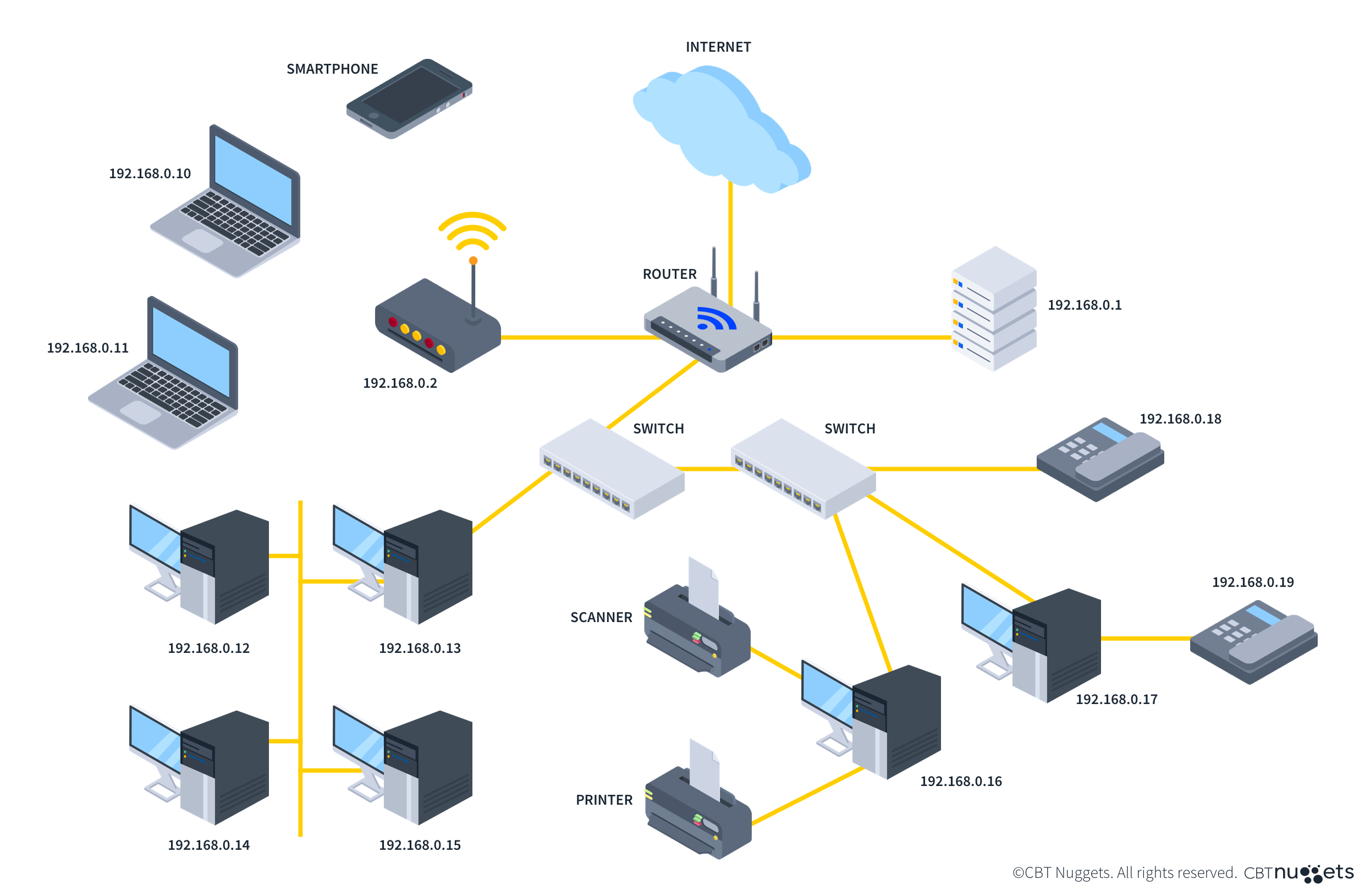What is a Physical Network Diagram?

Quick Definition: A physical network diagram is a visual map that shows the actual layout of a network’s hardware, such as routers, switches, and cables. It helps IT teams plan, manage, and troubleshoot infrastructure.
It’s no secret that IT infrastructure is the backbone of modern organizations. Keeping it running smoothly requires more than technical know-how. A certain amount of clarity and precision is also needed.
Enter the physical network diagram: a tool that maps out the physical components of a network. These diagrams aren’t just pretty pictures; they’re the blueprints that guide IT teams through planning, troubleshooting, and scaling complex systems. Imagine trying to navigate a data center without a map—it'd be total chaos. That’s where physical network diagrams come in.
This article dives into the what, why, and how of physical network diagrams. Then, we’ll also cover how to create and maintain them. We’ll break down their role in IT infrastructure and share best practices to keep them effective. By the end, you’ll see why these diagrams are non-negotiable for any serious IT operation.
What is a Physical Network Diagram?
A physical network diagram is a visual representation of a network’s physical components. Cables, switches, servers, and racks are listed and placed in their real spots. Unlike logical diagrams, which focus on data flow, physical diagrams show where devices live, how they’re connected, and what they look like. They’re the IT equivalent of a building blueprint, detailing everything from wall jacks to data center racks.
Why are They Important?
Physical network diagrams are critical for managing IT infrastructure for several reasons:
Visual Clarity: They provide a clear snapshot of the network’s physical layout, making it easy to understand at a glance.
Planning and Design: They help IT teams plan new deployments or expansions by showing available space and connectivity options.
Troubleshooting: When a server goes down, a diagram pinpoints its location and connections, speeding up diagnosis and repair.
Communication: They bridge the gap between technical teams and non-technical stakeholders. That way, everyone’s on the same page.
Without diagrams, IT operations can feel like assembling a puzzle upside down in the dark. Diagrams bring order to the chaos of cables and hardware.
Components of a Physical Network Diagram
A physical network diagram isn’t a one-size-fits-all sketch. In fact, it’s built from distinct components, each serving a unique purpose. Let’s break them down.
Floor Plan
A floor plan shows the physical layout of a building or facility. Basically, it displays the locations of network devices. It’s a bird's-eye view that shows workstations, servers, and cabling paths across rooms or floors. Floor plans tie network components to their physical environment, which helps teams visualize how devices connect.
For example, they show where a switch in Room 202 connects to a server in the data center. A good floor plan includes labeled devices, cable paths, and power sources. Use software like Visio or Lucidchart for precision, and keep it simple.
Rack Diagram
Rack diagrams zoom in on server racks, which are the heart of data centers. They show how equipment is organized within each rack, which is critical for space management and cooling efficiency.
Furthermore, these diagrams detail servers, routers, and patch panels, including their exact positions. They also show power connections and cabling. Remember to label each device clearly with its name, IP address, and port details. Use TIA-606-B standards for consistency. Also, color-code power and data cables to tell them apart.
IDF/MDF Documentation
The Main Distribution Frame (MDF) is the central hub where external connections meet the internal network. Intermediate Distribution Frames (IDFs) are secondary hubs located in larger facilities, connecting to the MDF. Physical network diagrams track these critical points.
The MDF is the network’s core, often in a data center, while IDFs are scattered across floors or buildings and serve local devices.
It's critical to document every connection, port, and cable in the MDF and IDFs. Use spreadsheets or tools like NetBox to maintain detailed records and update them after every change.
How to Create Effective Physical Network Diagrams
Creating a physical network diagram isn’t just about drawing boxes and lines. Square here, line there...nope, there's a lot more to it than that. It’s about building a reliable, scalable tool. Here’s how to do it right.
Choose the Right Tools and Software
Tools like Microsoft Visio, Lucidchart, or open-source options like draw.io are popular for diagramming. For larger networks, consider network management software like SolarWinds or ThousandEyes. Each of these integrates diagramming with monitoring.
Collaborative Approach
Involve network engineers, data center managers, and even facilities teams in the process. Their input ensures accuracy. After all, nobody knows the cable runs better than the person who installed them.
Regular Updates and Maintenance
A diagram is only as good as its accuracy. Schedule quarterly reviews to reflect new devices, retired equipment, or relocated racks. Use version control to track changes and store diagrams in a central repository like SharePoint or Confluence.
Incorporating Changes and Scalability
Design diagrams with growth in mind. Leave space for future racks or IDFs, and use modular templates that can be expanded. For example, a floor plan should account for potential office expansions or new cabling paths.
Best Practices for Maintaining Physical Network Diagrams
A great diagram isn’t a one-and-done project. It requires ongoing care to stay relevant. Here are the best practices to keep yours in top shape. Like a garden, it requires continual upkeep. Otherwise, it'll grow weeds and become exponentially harder to manage.
Documenting Changes and Updates
When the network changes, update the diagram immediately. Use a change management system to log updates, including who made them and why. This prevents discrepancies during audits or emergencies.
Labeling and Color Coding Standards
Clear labeling is non-negotiable. Use consistent naming conventions, such as “SWITCH-01” for a switch in Rack 01. Next, color-code cables by type: blue for Ethernet, red for power, etc. Standards like TIA-606-B provide a solid framework for labeling.
Regular Audits and Reviews
Conduct physical audits annually to verify the diagram against the actual setup. Walk through the data center or office, checking device locations and connections. Involve multiple team members to catch oversights.
Integration with Network Monitoring Systems
Link diagrams to tools like Nagios or Zabbix for real-time insights. Some platforms, like SolarWinds, let you overlay monitoring data onto diagrams, which is great for showing device status in real time.
Conclusion
Physical network diagrams are more than IT paperwork. In fact, they’re the foundation of a well-managed network. By mapping out floor plans, rack layouts, and IDF/MDF connections, they bring clarity to complex infrastructures.
For IT experts, the takeaway is simple: invest in creating and maintaining accurate diagrams. You’ll save time, money, and headaches.
Looking ahead, trends like AI-driven diagramming and integration are set to make these tools even more powerful. Imagine pointing your phone at a rack and seeing its diagram overlaid in real-time. For now, stick to the basics: choose the right tools, follow best practices, and keep those diagrams up to date. Your network (and your sanity) will thank you.
Ready to become a network engineer? Start today with the Network+ Certification.
delivered to your inbox.
By submitting this form you agree to receive marketing emails from CBT Nuggets and that you have read, understood and are able to consent to our privacy policy.