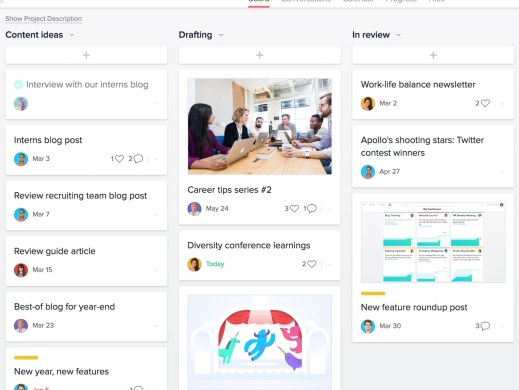PM Software Showdown: Project vs. JIRA & Asana

Earlier this week, we pondered Microsoft Project's viability. Seriously, it's hard to believe after 30 years, it's still going strong. But we wanted more proof. We put Project to the ultimate test:
We stacked it against JIRA and Asana, two popular PM tools.
Here's what we discovered during the course of our arduous investigation. And yes, we declared a winner in this showdown.
Project vs Jira
We put these two products in a head-to-head battle, and we tested features and capabilities that were similar to one another to accomplish a list of set tasks.
JIRA is evolving as a general PM tool. JIRA was originally designed as an issue-tracking tool for software developers. In fact, it's still billeted as a software development software. In 2012, however, JIRA's popularity as a generic PM tool increased with the launch of Atlassian Marketplace.
The Marketplace allowed third-party developers to create plugins for JIRA that fit more general PM needs. Some of those include Big Picture and Tempo Timesheets. With the shift from industry-specific to general, JIRA started to drift across market segments.
We found that JIRA shines for workflow scenarios within large organizations — ones that require project- and task-oriented operations to be completed often. Projects can be managed and monitored simultaneously in JIRA. It's also easy to keep tabs on team members' progress and workloads.
Project is becoming more Agile-friendly. While JIRA has expanded into new industries, Microsoft Project is creeping into software development. MS project was not created with software development in mind. Project has always favored a Waterfall approach, which isn't ideal for most software projects.
With Project 2016, Microsoft embraced (if only partially) the Agile methodology with Agile-specific capabilities in the newest Project version. For example, users can choose between Scrum and Kanban as their preferred methodology. Project isn't at the same level as JIRA for Agile, but this is a step in the right direction.
JIRA is Agile codified. JIRA was designed for the Agile methodology, which intends to flatten organizations and teams. Flatter organizational charts remove middle managers and replaces them with independent, cross-functional units. Since Agile supports (and some would say creates) flatter organizations, JIRA has an organic, collaborative feel. Agile represents a cultural change for many hierarchical organizations.
JIRA's no-frills approach to workflows makes the process easier. Therefore, it's a really good platform for organizations that use an Agile approach. Think of JIRA as a task-management software.
Project manages resources better. Project is similar to JIRA in many ways, but Project has greater depth and refinement. There are plenty of things to learn about the Project platform. As a result, it can be tricky for newcomers to pick up. But it's excellent for keeping an eye on resources, costs, and workload.
Project plays well with Office 365. Project integrates well with Microsoft's Office 365 productivity suite, especially with Excel. If you are looking to synchronize teams on a larger scale, then the Office 365 version of Project could be the ticket. It uses Skype for Business as its conferencing tool, giving you enhanced communications capabilities. Project might not be as plugin-friendly as JIRA, but it's got Office 365 by its side, which is a huge selling point.
What gives Project the edge. This one was close. But Project's seamless integration with enterprise stalwarts such as Microsoft Outlook and Word puts it on top. That makes adopting or transitioning to Project easier. Project even shares a familiar interface with Microsoft products like Excel, making it more intuitive for users.
JIRA still is more Agile-friendly, but kudos to Microsoft for trying to close the gap. The Agile-based features in Project 2016 are a welcome addition. If Project continues to move away from its Waterfall roots, it could put more distance between JIRA in our eyes.
Project vs Asana
Asana's ease of use draws rave reviews. People new to Asana often are blown away by how quickly they are able to assign and comment on projects when using the platform. It's very user-friendly. Here's how.
An intuitive design. Let's be honest, lists of tasks, resources, and assets often are bland. However, Asana wasn't afraid to be bold and add some color and flair to their interface. The result is a design that's not only fun but interactive. This is especially true if you use its board view for projects. Here's a screenshot so you can see for yourself. This isn't your father's stuffy PM software.
Board it up with Asana. If you prefer lists, don't worry, Asana offers a list view option. But its board view is so easy to navigate. First off, it uses color coding for different tasks and priorities. Secondly, to move tasks around, all users have to do is drop and drag. It doesn't get any easier than that. It's like a whiteboard with sticky notes — without the mess. In keeping things simplistic, Asana has made their PM tool easier to use.
Collaboration made simpler. Scrolling through comments can be time-consuming. And if comments aren't attached directly to tasks or assets, things can be confusing, too. Asana attempts to cut through the clutter. You can comment inline on each task. Everything is right there. This makes it easier to make changes to tasks and then move them along. And when projects are completed, it celebrates with you and your teams by using animations.
Project has a steeper learning curve. Project, by contrast, is not a tool that can be mastered in an afternoon (some claim Asana can). Think of Project as like a relational database package, like Microsoft Access. In that sense, it's going to be complex to learn.
For example, there are tables containing tasks, resources, etc. They all have to work together, otherwise, you end up with a clutter of data. A quick Google search reveals a lot of advanced-level training beyond our MS Project Essentials training.
What gives Project the edge. Project has some of the best functionality sets for managing projects — with features like constraints, leveling, and estimates. One of our favorites is Team Planner, which provides higher visibility into exactly what team members are doing and at which stages of projects. This allows problems to be identified and dealt with early on.
Project offers more advanced features, so it lays the smackdown on Asana. Project has Gantt charts, portfolio management, time tracking, and budgeting functionality. It's really in its element as a project scheduling tool. As a result, project managers may prefer MS Project more so than the rest of your team.
And the winner is…
We all know that organizations operate differently when it comes to completing projects. No project management software is "one size fits all." So, we identified 10 categories and determined winners for each of them.
Most Versatile: Microsoft Project
Easiest to Use: Asana
Best UI: Asana
Best Price: Asana
Best for Scheduling: Microsoft Project
Best for Large Projects: JIRA
Best for Resource Management: Microsoft Project
Best for Task Management: JIRA
Best for Software Development: JIRA
Best for Non-IT Teams: Microsoft Project
The Bottom Line
Ultimately, it comes down to what your org's needs specifically. But hopefully, this showdown highlights the need to do your homework. You need to use the right tools for the job. If you are on a tight budget, Asana has a free version for teams that are not very big, giving you an efficient communications platform to coordinate your team.
delivered to your inbox.
By submitting this form you agree to receive marketing emails from CBT Nuggets and that you have read, understood and are able to consent to our privacy policy.