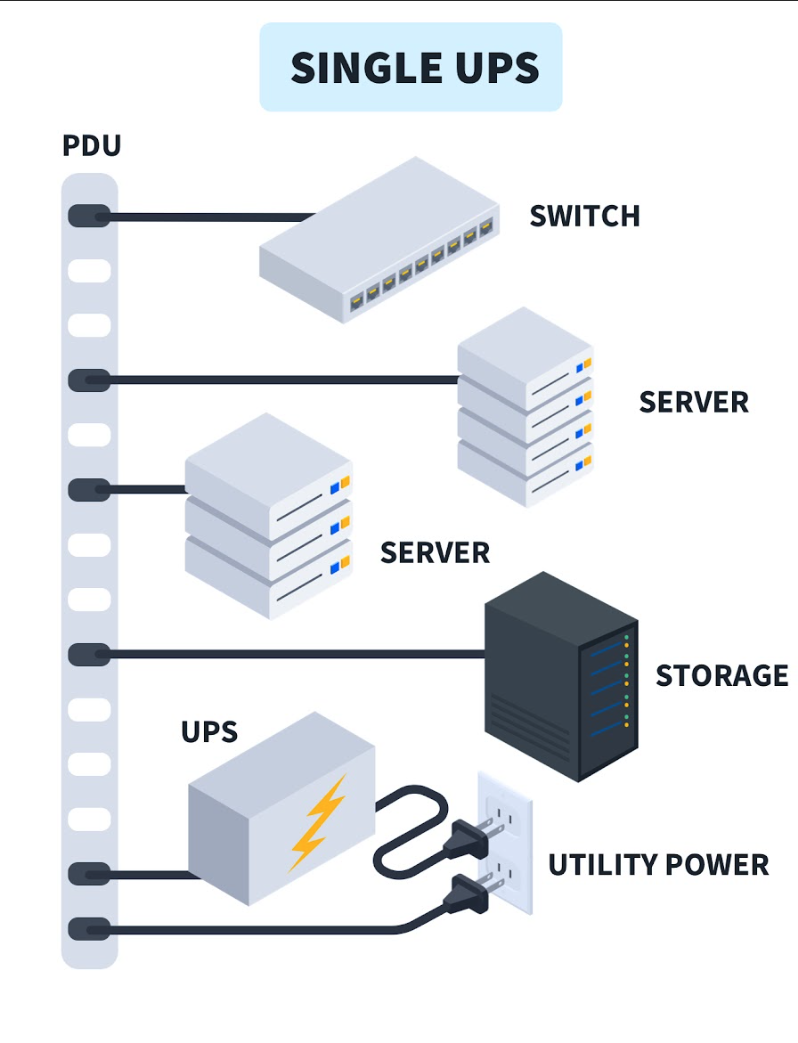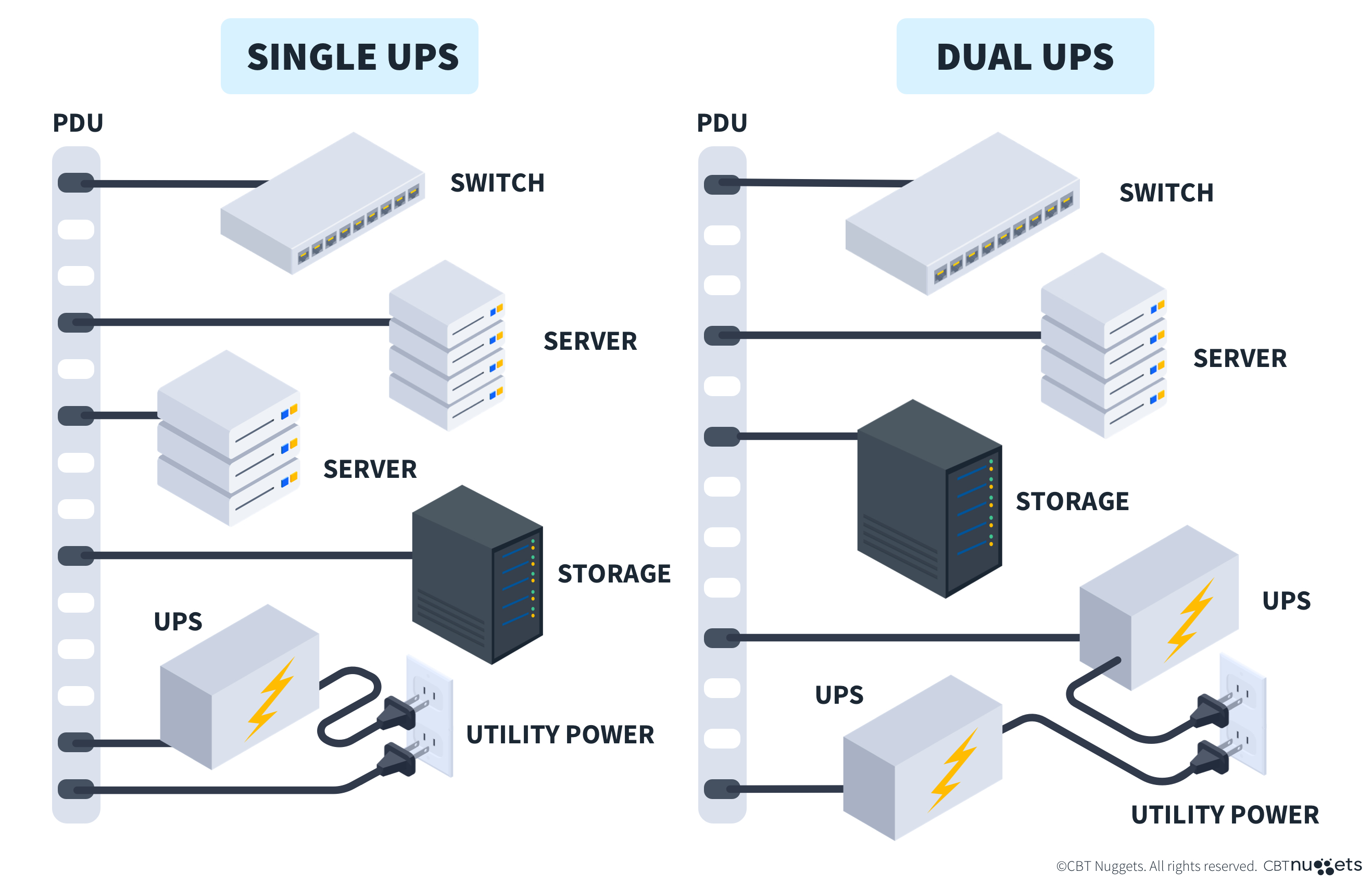What are Power Distribution Units (PDUs)?

Quick Definition: Power Distribution Units are like large power strips within a server rack, providing advanced features like power consumption monitoring, environmental alerts, remote outlet control, and automatic power input failover.
When it comes to tech, much is made about the Latest and Greatest. Faster processors, GPUs rendering billions of polygons, AI taking all our jobs, and quantum computing doing its thing. But all these wonders are worthless without the fundamentals, including the most basic element in computing: power.
Today, we'll examine the Power Distribution Unit (PDU), an essential element in providing reliable electric power to server racks. We'll explore PDUs, their various types, and their key features.
What are Power Distribution Units (PDUs)?
A PDU is a device with multiple power outlets intended to distribute power within a server rack. Some mount vertically in the back of a rack and look like a six-foot-long power strip with dozens of plugs. For smaller installations, some mount horizontally at 1U or 2U tall with fewer power outlets in the back.
They are more than simple power strips, however. They offer advanced power delivery and management capabilities that are essential to keep your gear running and uptime as high as possible.
PDUs are critical components in supporting the entire IT infrastructure. They bridge the gap between power sources (either from the wall, a generator, or uninterruptible power supplies) and your gear. They take this power input and distribute it to multiple outlets within a rack. For power inputs, they allow for multiple power sources, with automatic switchover to keep essential hardware running and manual switchover for maintenance chores.
PDUs go beyond simple power delivery, however. They provide power consolidation, powering multiple devices from a single PDU, simplifying your back-of-rack cabling and reducing clutter. They also have powerful management features like monitoring consumption, remotely controlling individual outlets, and integrating with broader management systems.
A traditional PDU setup. The UPS connects to utility power, the PDU gets power from the UPS, and all devices get power from the PDU
Types of PDUs
PDUs come in various forms and have different functionalities. Choosing the right type will depend on your environment, needs, and budget.
Basic PDUs
These are the simplest form of PDU, with just enough features to "get it done." They don't have the advanced features of other PDUs, but they do help clean up your rack cabling, and a clean, organized rack is a happy rack. Some nicer models might have features like plug clips to prevent accidental disconnects.
This is a good time to mention that all PDUs, regardless of the type, handle a lot of power. Racks with 10 or more servers plus networking equipment need a lot of juice, so your typical 120-volt 15-amp outlet won't provide enough for a PDU. Most need more amps and up to 240 volts, which requires special wiring and outlets. Consult with an electrician when planning a new rack project!
Metered PDUs
These add a display showing the aggregate power consumption of connected devices. This might be total consumption of all devices, or grouping outlets to get more granular power usage data. These PDUs also sometimes have web interfaces for viewing the power data. This data can be used for customer billing in a colocation environment, or just to monitor your power usage for auditing or better balancing of devices across racks.
Managed PDUs
Building on metered PDUs, the managed variety adds much more intelligence, like alerting, remotely controlling outlets (for device reboots), and disabling outlets to avoid unauthorized use. Outlets can be programmed to turn on and off in groups, with automated power staggering to shut down devices in a certain order or delay power ons to avoid brownouts from sudden high demand. They can also have environmental monitoring for alerting on abnormal temperatures or humidity within the rack.
Automatic Power Transfer
Different PDUs can also allow for multiple power input sources. This feature can be built into a PDU, or as a separate box called an Automatic Transfer Unit. In either case, a single input will be the primary one, and if that power source fails, then the PDU will switch to the secondary input.
This can be used to bypass a single UPS to perform maintenance on it without powering down the rack. You could also use two UPSes to provide extra runtime in case of an extended power outage or redundancy if one UPS fails.
Why are PDUs Important in Facility Infrastructure Support?
As we've seen so far, PDUs are more than just glorified power strips; they are integral parts of a healthy IT infrastructure. They ensure reliable power distribution from the source to your equipment within minimal cable mess. With transfer capabilities, they ensure continuous operation in the face of power loss or UPS failure. Their robust construction also contributes to uptime, avoiding failures from lower-quality power gear.
Monitoring your equipment's power use can also prevent overloading breakers, UPSes or the PDUs themselves, and help you properly plan for capacity so you can balance power use across your racks.
They can detect problems before they get bad, like overheating or water in racks, and alert admins of these conditions. They can also allow for remote power cycling, avoiding wasted time driving to distant offices or data centers. All of these features reduce downtime and admin load, providing better business continuity and recovery from problems with remote equipment.
What are the Best Practices for Deploying and Managing PDUs?
To maximize the benefits of PDUs, proper placement and mounting are essential. When considering a vertical or horizontal mount PDU, you should choose a form factor based on the amount of rack space available and your cabling needs. Smaller, sparser racks might get by with a horizontal 1U or 2U PDU; racks crammed full of gear will need a bigger vertical PDU. When installing either type, accessibility is critical, so confirm you are free to reach the outlets. Also, think about airflow, so that you aren't creating problems by obstructing air from entering your equipment. Finally, follow all manufacturer instructions to securely mount the PDU into the rack.
When shopping for PDUs, consider load balancing and capability planning. Add up the wattage required by your equipment, add a buffer of at least 20%, and buy a PDU with enough capacity. Otherwise, you risk tripping the PDU's breaker. If power isn't balanced between racks, consider moving equipment around to even the loads.
You'll also want to plan for growth. If you know a rack isn't at full capacity yet and more servers are coming in the future, spec out a PDU with that in mind and buy a bigger one to start with.
When setting up remote management, set a secure admin password. Also, alerts should be configured to go to the correct staff or monitoring system so that issues can be proactively dealt with. Finally, power consumption should be reviewed to identify trends and any problems.
PDUs don't require much maintenance over time, but you should regularly inspect them for loose plugs, ensure that alerts are still going out, and ensure that the ATS failover is working as expected.
Conclusion
PDUs are an important but overlooked piece of IT infrastructure. As we've seen, they provide well-organized power to your entire rack, offer advanced management and monitoring features, and can help with uptime by failing over to another power source.
There are different feature sets and varying power capacities, so you must carefully choose the unit that's right for your needs. Investing in PDUs, though, can give you one more step up in the constant endeavor towards a more robust network to keep the (server) lights on, and the data flowing.
Want to learn more about managing and maintaining PDUs? Check out our IT Power Solutions: PDU and UPS Technician Training Online Training.
delivered to your inbox.
By submitting this form you agree to receive marketing emails from CBT Nuggets and that you have read, understood and are able to consent to our privacy policy.