Podman vs Docker for Minikube: Which One Should You Use?
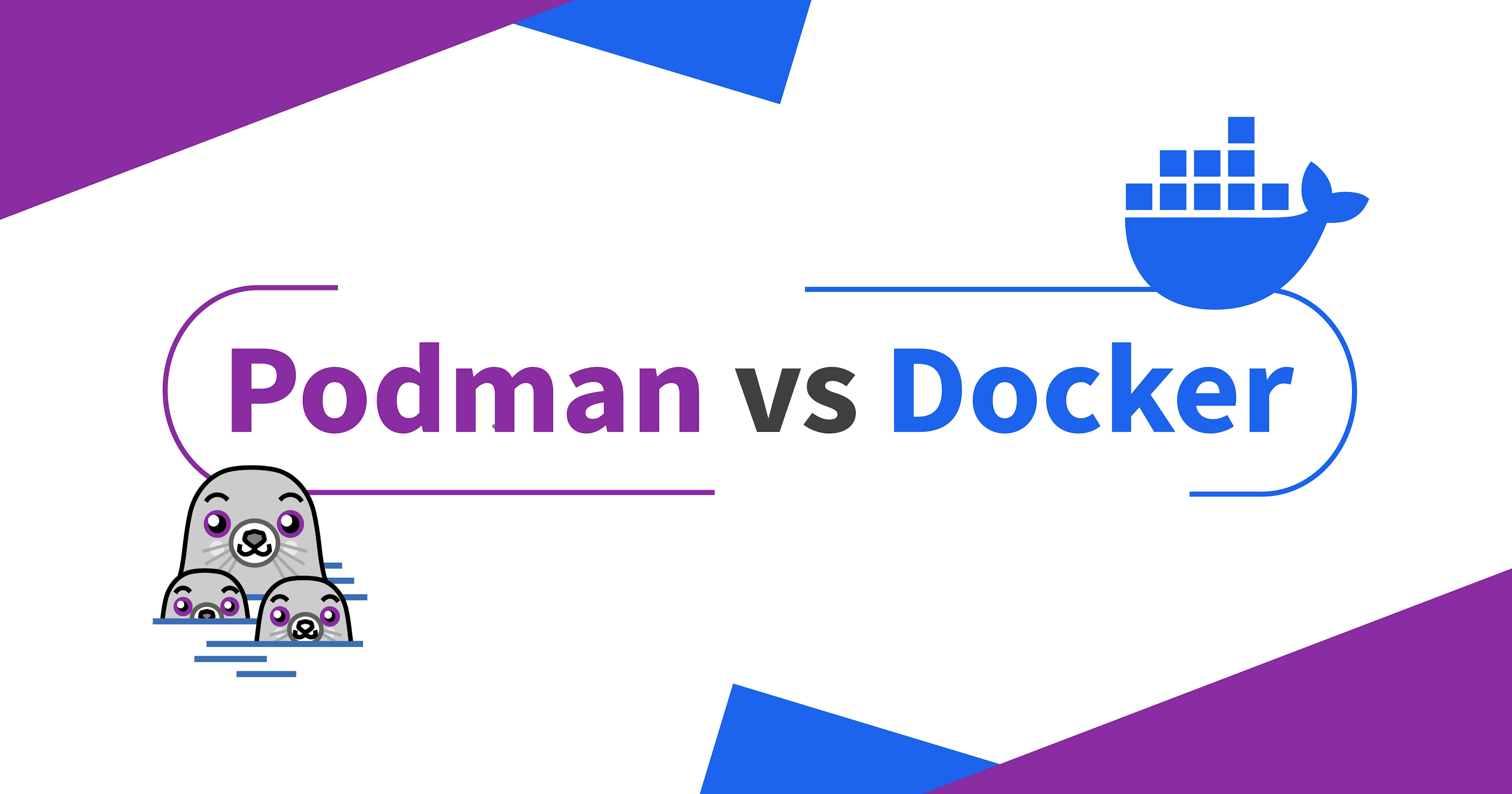
Quick Answer: Podman and Docker both work with Minikube for Kubernetes locally for development, but they take different approaches to security and the way they use resources. Podman runs rootless by default and uses less memory, and Docker offers a more refined experience with more tool support. Your choice normally depends on your security needs, system resources available, and how well your team knows each solution.
Kubernetes gives you the ability to deploy at scale, but its development normally starts locally. That's where Minikube is really useful. It gives you a single-node cluster that runs right on your laptop or workstation. Minikube needs a container runtime to actually run your containers, though, and you've got two main choices: Podman or Docker.
If you’re looking for a short answer about which one you should use, it gets a little complicated. Podman and Docker both work well with Minikube, but they handle things differently under the hood. Docker is so popular because it's what most developers know, but not everyone likes how it handles things. Podman is the newer player on the scene that aims to fix some of Docker's security and resource quirks that devs don’t like.
Your choice affects everything from how much memory your development environment uses to whether you need root privileges to run containers. If you pick the wrong one for your situation, then you'll spend time fighting config and setup issues instead of building apps.
What is Minikube?
Minikube creates a local Kubernetes cluster on your machine so you can test applications without needing access to a full cluster. It gives you all the features of a real cluster, but a simpler setup for development work.
Your container runtime is what actually creates and manages the containers that Minikube schedules. When you deploy a pod, Minikube tells the runtime to pull images, start containers, and it handles networking. Without a runtime, Minikube can't do much.
Again, choosing the right runtime will affect how well your dev workflow feels. Some runtimes use more system resources, and others need special permissions. Some integrate better with your existing tools, and others will need you to get used to new ones. It requires a bit of experimentation in the beginning, but once you find what works for you, you'll have an environment that just works.
What is Podman?
Podman is an alternative to Docker that fixes some security issues that have been a concern for a while. The biggest difference on the surface is that Podman runs without needing root access, which Docker struggled with for years.
Podman uses the same commands as Docker, so if you know docker run, then podman run will feel familiar to you. Your old Docker scripts will be compatible without too many changes. If you don’t want to change your scripts, you’ll be happy to know that CLI compatibility is so good that you can alias docker to podman, and most things will still work.
Podman also eliminates the daemon architecture that Docker uses. Instead of running a background service constantly, Podman starts containers directly. This uses system resources more sparingly and eliminates areas where security attacks are possible.
Rootless mode is where Podman is really useful. Normal users can create and run containers without needing sudo access, so your containers can run with your user ID instead of as root. This is useful because if someone breaks out of a container, they don't automatically have admin access to your system.
What is Docker?
Docker built the container universe that we all use today. When people talk about containers, they're usually talking about Docker containers, even if they're running on something else. Docker generally has better tool support and more online resources when you hit problems because it has been around longer.
The Docker ecosystem includes Docker Compose for multi-container apps, Docker Hub for sharing images, and Docker Desktop for a complete dev environment. All three are made by the same company, so they work well together.
Docker's daemon architecture can manage multiple containers quite well, and it gives other tools an API that they can use. That's usually why you find Docker integration in so many development tools and CI/CD systems.
Docker Desktop also bundles Docker engine, command-line tools, and a GUI for managing containers in one installer. Docker Desktop makes it easier for devs to get started quickly without configuring individual components.
How Compatible are Podman and Docker with Minikube?
Minikube is flexible when it comes to container runtimes, but not all runtimes offer the same level of integration or user experience. While Docker has long been the default for many Kubernetes developers, Podman is gaining popularity as a daemonless, more secure alternative. The question is—how well do these tools actually work with Minikube?
Below, we’ll walk through how Podman integrates with Minikube, how it compares to Docker, and what trade-offs you might encounter when choosing one runtime over the other.
Podman Integration with Minikube
Setting up Podman with Minikube takes a few extra steps compared to Docker, but it's not too complicated. First, you need to install Podman and make sure it's working properly. Then, you tell Minikube to use Podman as its container runtime with a few commands.
Here's the basic setup process. To configure Podman machine, you need to:
podman machine init
podman machine startThen start Minikube with Podman:
minikube start --driver=podmanThe main issue with Podman is that some Minikube features don't work as smoothly. Features like port forwarding and volume mounts sometimes need extra configuration to get working. This isn’t a big deal for most people, but these issues can slow you down when you're trying to debug applications or perform other checks.
Podman works best on Linux, but it also works on macOS and Windows. On macOS and Windows, it needs a virtual machine to run containers, which adds more complexity and resource overhead. The experience gets better on each release, but it's still not as polished as Docker Desktop.
Docker Integration with Minikube
Docker integration with Minikube is easy. Docker was historically a supported container runtime, but now its role has changed. In Kubernetes versions (v1.24+), Minikube uses Docker as a 'driver' to create an isolated node. The actual container runtime inside that node is a CRI-compliant one (like containerd). Most tutorials and documentation work on the assumption that you're using Docker, so you'll find more help if you run into any problems.
To set up Docker with Minikube, you’ll typically follow these basic steps:
Check the version and that it is installed:
docker version
Start Minikube
minikube startDocker Desktop handles all the virtual machine parts for you on macOS and Windows. You don't need to think about virtualization because Docker Desktop manages all that automatically. It's also usually a more consistent developer experience across different operating systems.
The main issue with Docker is its resource usage. Docker Desktop can be a memory hog, and even more so when it's used with Minikube. On systems that don't have much RAM, you might find yourself closing other apps to free up memory for your development environment.
Which Performs Best?
Resource usage tells us a few things about performance. Podman usually uses less memory because it doesn't run a background daemon. This means that when you're not actually using containers, then Podman isn't consuming your system’s resources.
Docker's daemon keeps running even when containers are stopped, which constantly uses system resources. Docker Desktop does include a 'Resource Saver' mode to minimize this by automatically pausing or shutting down its Linux VM when it is idle. This can free up 2GB or more of memory, which can have a positive impact on your system’s performance.
Container startup times are close between both runtimes for most types of work. Podman might have a slight advantage for basic containers because it doesn't need to communicate with a daemon. Docker can be faster for more complicated setups where the daemon's optimization features have a chance to kick in.
System stability depends on your operating system's stability. Docker Desktop on macOS and Windows is very stable right now because it's been polished over the years. Podman on these operating systems is still catching up, but it still has occasional quirks with file sharing and networking.
Both runtimes on Linux are solid. Podman actually has fewer moving parts on Linux since it doesn't need virtual machine layers. Docker on Linux is also stable and has undergone years of production testing to get it running well.
What About Security Considerations?
Podman's rootless architecture is a step up in security. Container Houdinis that escape are much less dangerous when containers run as your regular user instead of root. An attacker who manages to break out of a Podman container gets your user privileges, not admin access to the entire system.
This security improvement comes with some trade-offs that may be a problem for some devs. Rootless containers can't bind to privileged ports (below 1024) without including a special configuration. Some container images that expect root access might need modifications to work properly in rootless mode, but there are workarounds.
Docker's root-based model gives containers more privileges by default, which works well for production systems with proper isolation and monitoring. However, the extra privileges can create extra risks for dev environments on shared systems.
Docker Desktop on macOS and Windows runs containers inside a virtual machine, which gives us an extra security boundary. Even if someone breaks out of a container, they're still trapped inside the VM. This architecture deals with the privilege escalation concerns that many people have.
Pros and Cons: Podman vs Docker
So, how do Podman and Docker actually stack up in day-to-day use? Like most tech choices, it depends on your priorities. Whether you care more about security, system resources, compatibility, or just getting your containers up and running with minimal fuss, both tools have their strengths and their annoyances.
Here’s a breakdown of what each tool does well and where things might get a little clunky.
Podman
Pros:
Runs without root privileges, improving security
Uses less memory since there's no background daemon
Compatible with Docker commands and scripts
Integrates well with systemd for container management
Cons:
Newer ecosystem, not as many online resources and tutorials
Some Docker tools and integrations don't work yet
Extra config needed on macOS and Windows
Compatibility issues with certain container images
Docker
Pros:
Mature ecosystem with plenty of tool support
Plenty of documentation and community resources
Docker Desktop gives a polished experience on all platforms
Industry standard that most developers already know
Cons:
Needs root access or special group membership
Background daemon uses memory even when containers aren't running
Docker Desktop licensing changes affect some commercial users
More complex architecture with potential security implications
Which One Should You Choose?
Your team’s knowledge matters a lot when choosing. If everyone on your team knows Docker and you're working on tight deadlines, then switching to Podman doesn’t make sense in the short term. The learning curve isn't all that steep, but it's still time you could spend building features.
If you are resource-constrained, Podman makes sense. Its lower memory footprint makes a real difference on lower-spec machines. Without a background daemon, you can run more containers without hitting system limits.
Security is another win for Podman in most development environments. Running containers without root privileges minimizes the blast radius if something goes wrong. On shared development machines or when testing untrusted container images, you really want some kind of safety buffer.
If you are thinking long term, then you might find Podman is worth switching to over time. Red Hat and other enterprise-level vendors are investing in Podman, so it is likely here to stay. If you're planning to deploy applications on Red Hat platforms, getting familiar with Podman will be a worthwhile investment.
Conclusion
Both Podman and Docker work well with Minikube, but they have different priorities. Podman gives you better security and better resource efficiency, but at the cost of ecosystem maturity. Docker gives you the most stable and well-supported experience, but it uses more system resources.
Here’s something to keep in mind, though: you don't have to commit permanently to either choice. Both tools are compatible enough that you can switch between them when you need to. You can start with whichever platform works for you right now, and then start experimenting with the other when you have a reason (and time) to explore.
Your development environment should make things easier for you, not harder. Test both Podman and Docker with Minikube using your actual projects and workflows. The best choice is the one that gets out of your way and lets you focus on building apps.
Want to try a CBT Nuggets course? Get a free 7-day trial.
delivered to your inbox.
By submitting this form you agree to receive marketing emails from CBT Nuggets and that you have read, understood and are able to consent to our privacy policy.