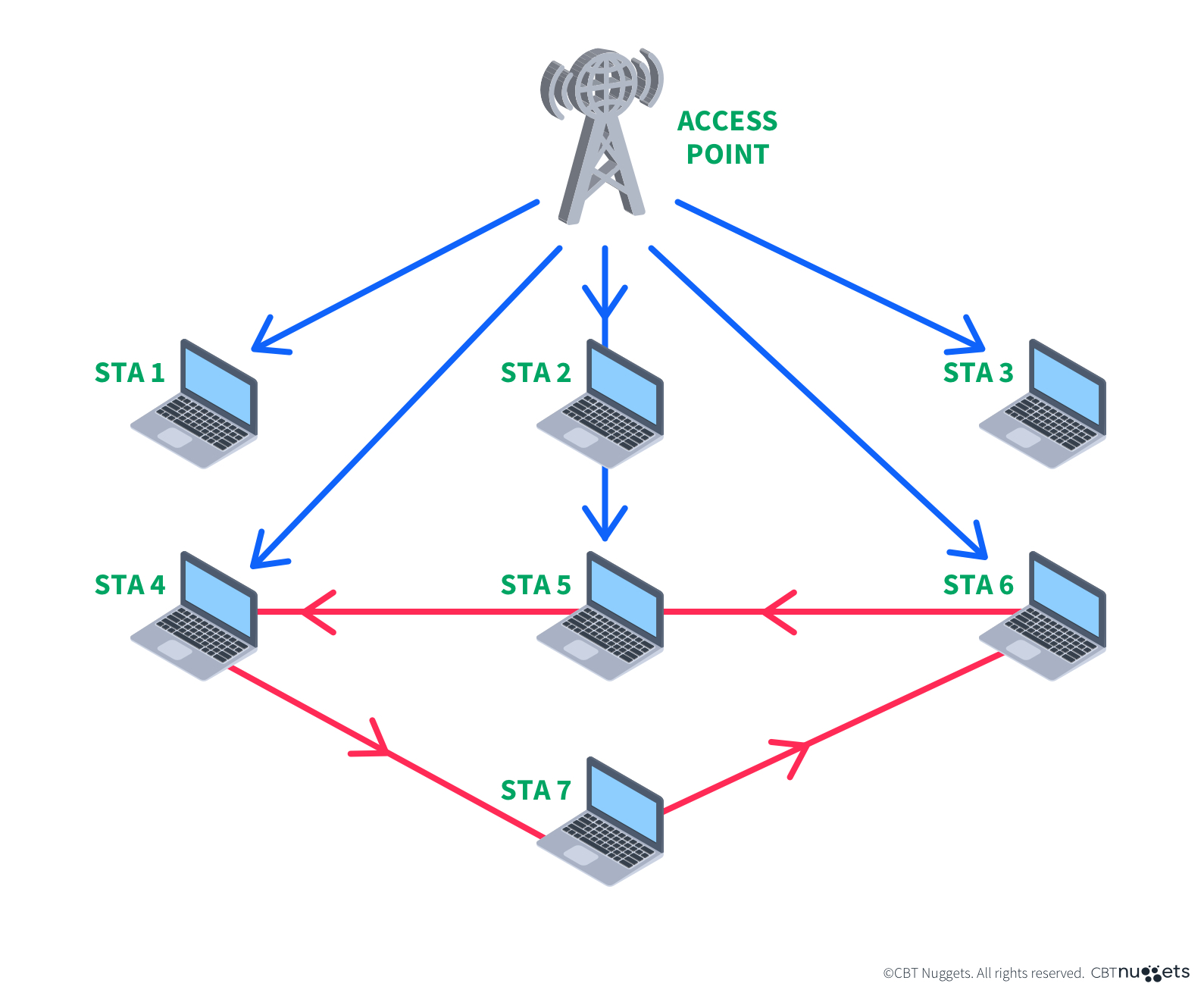What is a Basic Service Set (BSS)?

Quick Definition: The Basic Service Set (BSS) is a group of wireless devices, such as laptops or smartphones, that communicate with each other within a specific network.
One of the first things any wireless engineer learns is how the network itself is constructed. Like any other subject, it benefits students to learn the different facets of a system before trying to grasp the system itself.
However, the extensive use of acronyms and similar-sounding terms in 802.11 (Wi-Fi) can make this concept difficult to understand. It's key to your understanding of 802.11 that these acronyms and initialisms become second nature to you along with the terms, as they'll be used frequently in literature and your day-to-day work.
What is 802.11 Basic Service Set?
The 802.11 Basic Service Set (BSS) is a key component of the IEEE 802.11 wireless networking standard. It defines a group of wireless devices that communicate with each other using a single access point (AP) in an infrastructure mode or directly with each other in an ad-hoc mode (Independent BSS, or IBSS). The BSS is identified by a unique identifier known as the Basic Service Set Identifier (BSSID), which distinguishes it from other wireless networks.
802.11 vs 802.22: What are the Differences?
802.11, commonly known as Wi-Fi, is designed for short-range wireless local area networks (WLANs) and operates mostly in the 2.4 GHz and 5 GHz frequency bands, providing high-speed connectivity over short distances.
On the other hand, 802.22 is intended for long-range wireless regional area networks (WRANs) and offers coverage over distances up to 100 kilometers. While 802.11 is suited for environments like homes and offices, 802.22 is geared toward providing broadband access where traditional infrastructure is limited, such as rural areas.
802.11 Basic Service Set Components
The basic components of 802.11 form the foundation of Wi-Fi networks, ensuring reliable and efficient wireless communication. Let's explore them in more detail.
1. Access Point (AP)
The Access Point (AP) is central to a Basic Service Set. It manages all wireless communications within the BSS and serves as the connection point between the devices and the broader wired network.
The AP coordinates the transmission of data, controls access, and ensures that all connected devices are synchronized and can communicate effectively. This helps improve network stability and performance.
2. Service Set Identifier (SSID)
The Service Set Identifier (SSID) is essentially the "name" of the network, broadcasted by the Access Point to let devices know what network to join. The SSID is typically a human-readable name, up to 32 octets long, that helps unify the network and ensures all devices join the correct network.
While SSIDs are usually visible in beacon frames sent out by the AP, they can also be hidden, requiring users to manually input the SSID to connect. However, hiding an SSID is not considered a security measure and should be avoided in most enterprise settings.
3. Basic Service Set Identifier (BSSID)
The Basic Service Set Identifier (BSSID) is a unique identifier associated with a specific SSID within a BSS. It is formatted like a MAC address and serves to uniquely identify the network's access point and SSID combination. In cases where multiple SSIDs are broadcasted by a single AP, each will have a unique BSSID.
The BSSID can be used to identify the specific AP you are connected to and to gather information about the network, such as during a network analysis or penetration test.
4. Station Clients (STA)
Station Clients (STA), often simply referred to as clients, are the end-user devices that connect to the network via the CPE (Customer Premises Equipment). These devices include laptops, smartphones, tablets, and other wireless-enabled devices.
STAs play a crucial role in driving the network’s performance since the primary purpose of the BSS is to facilitate communication for these clients. Network design often considers the Least Capable, Most Important (LCMI) device to ensure all clients, regardless of capability, can connect reliably and perform necessary tasks.
Other Types of Service Sets
Extended Service Set (ESS): An ESS is a collection of multiple BSSs working together as a single network, typically managed by a controller. It allows for larger coverage areas and seamless roaming between different BSSs under the same network SSID.
Independent Basic Service Set (IBSS): An IBSS is a temporary, peer-to-peer network where devices communicate directly with each other without a central AP. It’s often used for ad-hoc networks, like pop-up hotspots.
Best Practices for 802.11 BSS Deployment
When deploying a Basic Service Set (BSS), following best practices ensures optimal network performance, security, and reliability:
Proper Site Survey: Conduct a thorough site survey before deployment to identify potential sources of interference, optimal access point (AP) placement, and the best wireless channels to use. This helps in avoiding signal overlap and ensuring strong coverage across the intended area.
Optimal AP Placement: Position access points centrally within the coverage area to minimize dead zones and ensure consistent signal strength. Avoid placing APs near large metal objects or sources of electromagnetic interference, which can degrade the signal quality.
Channel Management: To prevent interference, use non-overlapping channels for APs in close proximity. In environments with multiple APs, automatic channel selection is implemented to adapt to changes in the wireless environment dynamically.
SSID Configuration: Use clear, descriptive SSIDs that reflect the network's purpose. Avoid hiding SSIDs, as it provides little security benefit and can complicate network management. Ensure that SSIDs are distinct in multi-network environments to prevent client confusion.
Security Measures: Implementing strong encryption (WPA3 is recommended for 802.11) and using secure authentication methods like 802.1X are crucial to protecting 802.11 networks from unauthorized access and potential attacks.
Capacity Planning: Consider the number of devices (STAs) that will connect to the BSS and ensure the AP can handle the expected load. Plan for scalability by choosing equipment that can support future growth in device count and bandwidth needs.
Regular Monitoring and Maintenance: Continuous monitoring and periodic maintenance are essential in 802.11 networks to ensure optimal performance, troubleshoot issues, and keep the network secure by applying firmware updates and patches.
By following these best practices, you can deploy a BSS that delivers reliable, high-performance wireless connectivity while maintaining robust security.
Wrapping Up
There's much more to learn about BSSs and the formation of a wireless network, but that covers the basics.
If you're more interested in a general understanding, the Certified Wireless Network Administrator Online Training from CBT Nuggets goes into much further detail about the association process and the interactions within the BSS.
Not a CBT Nuggets Subscriber? Sign up for a free 7-day trial.
delivered to your inbox.
By submitting this form you agree to receive marketing emails from CBT Nuggets and that you have read, understood and are able to consent to our privacy policy.