New Training: The Windows OneNote App
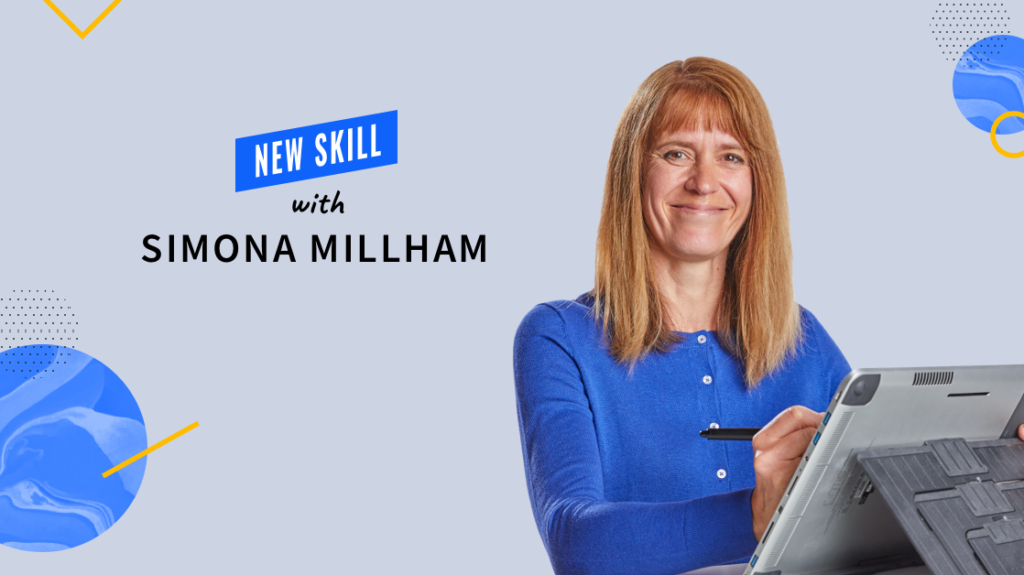
In this 9-video skill, CBT Nuggets trainer Simona Millham teaches you how to use the Windows OneNote app to organize your notes. Gain an understanding of OneNote content types, such as pictures, online videos, audio, and more. Learn how to create separate notebooks and divide them into sections and pages, how to add and format text on OneNote pages, how to search through your notebook content, and how to take notes with inking. Watch this new Microsoft Windows 10 training.
Learn Microsoft Windows 10 with one of these courses:
This training includes:
9 videos
48 minutes of training
You’ll learn these topics in this skill:
Introducing OneNote
Structuring Your Notebooks
Working with Text
Pictures, Video, Audio and More!
Gathering Information
Organizing and Searching
Inking
Collaborating
Review
What is Microsoft OneNote?
Microsoft OneNote is a note-taking application that is part of Microsoft Office. You can look at it as a hub for your notes. With it, you can organize them into notebooks, which you can then organize into sections and pages. OneNote not only supports text but also a whole range of multimedia formats that you can include within your notes. It further has a familiar Office-like interface, and it allows you to share your notes in real-time with others.
Some of OneNote's other features include:
Revision tracking
Secure storage
Compatibility with multiple operating systems and devices, including mobile
Ability to scan and convert handwritten text
Touch capabilities
OneNote differentiates itself from Word in that, while Word is intended for the creation of documents, OneNote is meant as a place where people can collaborate on ideas. It is not uncommon to start a project in OneNote during the planning stage and then finish it in Word.
delivered to your inbox.
By submitting this form you agree to receive marketing emails from CBT Nuggets and that you have read, understood and are able to consent to our privacy policy.