New Training: Lists and Pivot Tables
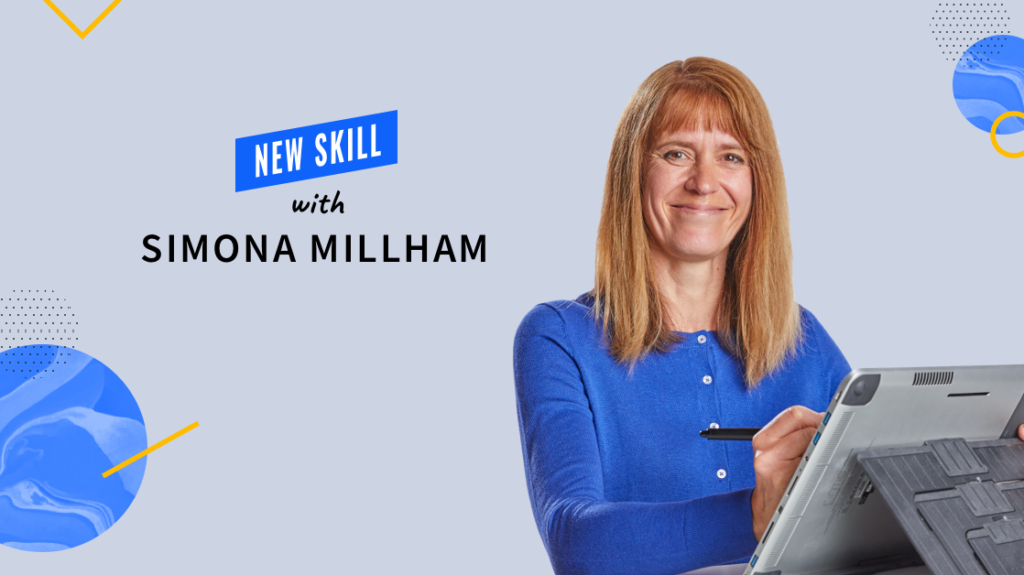
In this 6-video skill, CBT Nuggets trainer Simona Millham shows us the functionality in Google sheets which allows us to manipulate list data, and to summarize it using Pivot Tables. Watch this new training.
Watch the full course: Google Sheets
This training includes:
6 videos
47 minutes of training
You’ll learn these topics in this skill:
Introduction
Working with Lists
Sorting
Filters and Slicers
Data Validation
Pivot Tables
How to Create a Pivot Table in Google Sheets
Pivot tables are the bread and butter of spreadsheet applications. Though a normal spreadsheet consists of rows and columns of data, that data can be difficult to analyze properly once it begins to grow. Likewise, a normal spreadsheet is akin to a simple database, but people need more powerful tools to aggregate and analyze data. That's why pivot tables are so widely touted.
Excel isn't the only spreadsheet application that can create pivot tables. Google Sheets also has this ability as well. Creating a pivot table in Google Sheets is easy, too.
First, highlight the data that you want to be added to your pivot table. Then press the Edit button in the toolbar at the top of Google Sheets. In the drop-down Edit menu, click on Pivot Table. This will take the data you highlighted previously and convert that data into a pivot table. After creating a pivot table, a side panel will appear with further options for that table as well.
delivered to your inbox.
By submitting this form you agree to receive marketing emails from CBT Nuggets and that you have read, understood and are able to consent to our privacy policy.