Comparing Computer Literacy: A Look at the Most and Least Computer-Literate Industries

To understand how important computer technology is in workplaces across the U.S., you only have to look at how much time employees spend in front of their screens. One study by Microsoft found the average worker spends seven hours a day on a computer, and another study found white-collar workers spend more than six hours just reading and replying to emails.
This isn't all bad news. In reality, computers have changed the way businesses function, from the ways they connect with their customers to the ways they collaborate with each other.
While most employees report spending multiple hours a day on their computers, not all industries use technology in the same ways. We surveyed 1,000 Americans from various industries to understand how much time they spend on their computers, how comfortable they feel working with them, and how much they really know about computer technology. Want to see what we uncovered? Continue reading to find out.
Rating Tech Proficiency
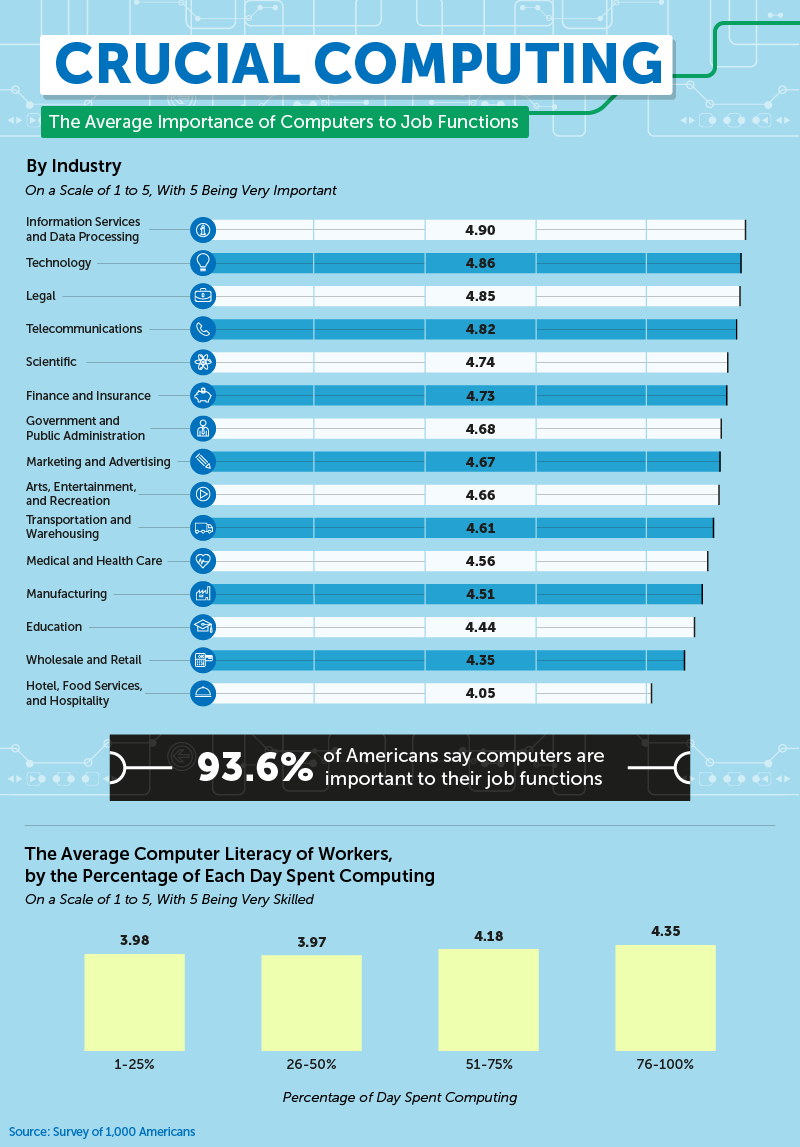
Technology and computers have revolutionized the professional landscape over the last several decades. In most industries, technology has changed the way businesses approach their craft and has helped make teams significantly more productive. From organization to collaboration and even sales, computers have made businesses today more self-sufficient by allowing companies to do things for themselves that were previously outsourced or supported by a third party.
According to our survey, more than 93 percent of Americans said computers are important to their everyday job functions, and chief among them were respondents currently employed in the information services and data processing industry. Respondents in the legal, scientific, and finance fields also rated computers as most critical to their job functions, while employees in the hospitality, retail, and education industries did not rate the importance of computers as highly.
People were also more confident with computers the more they used them throughout the workday. While those who said they used their computers for half or less of their work days rated their skillfulness less than a four out of five, those who used their computers for at least three-quarters of the day rated their skills a 4.4 on the same scale.
Skill Sets Across the Board
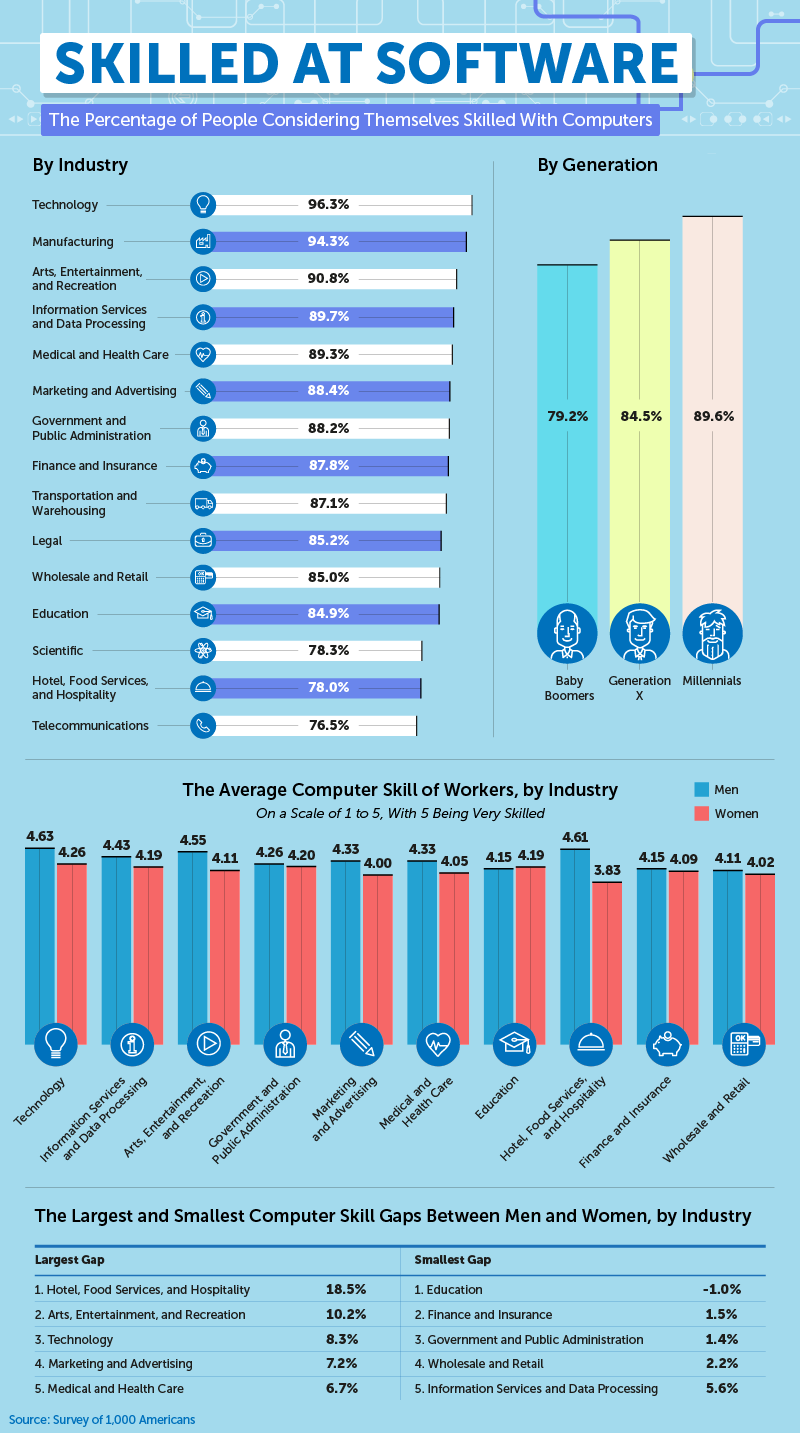
Even though they may not have grown up with today's technology, nearly 80 percent of baby boomers believed they were skilled at using a computer at work. While research has found significant differences in the way baby boomers work and communicate with Gen X and Millennial employees, at least one study showed Baby Boomers are just as eager to adopt new technology (including tablets and wearables) as younger users.
Gen Xers and Millennials were slightly more confident in their computer skills, with nearly 85 percent to 90 percent ranking themselves as skilled overall.
Our survey found fluctuating degrees of proficiency among varying industries as well. When asked if they believed they were proficient on a computer, 90 percent or more of respondents in the technology, manufacturing, and arts and entertainment industries said yes. While respondents reported generally high skill levels on average, participants from fields including science, hotel and food services, and telecommunications were the only industries where less than 80 percent rated themselves as truly skilled with their computers.
Across the industries most comfortable with computers, men were almost always more inclined to identify themselves as being very skilled compared to women. While the technology industry has struggled with the number of women represented in these professions, experts suggest education, training, and exposure to creative applications for computers, even at a young age, can boost women's likelihoods of pursuing computer science degrees. Our survey found the biggest gender gaps between confidence with computers in the workplace were in the hotel and food services, arts, and technology industries.
The Battle Continues
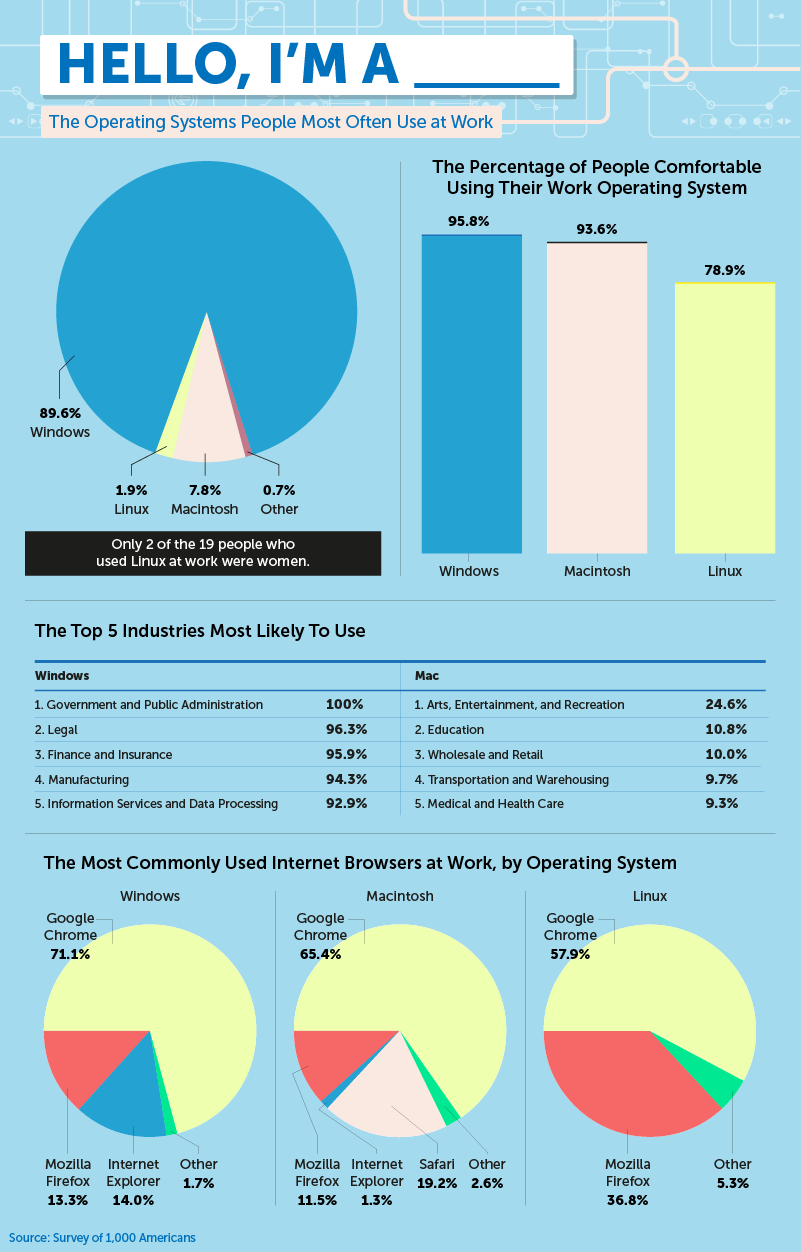
Regardless of the kind of computer you have at home, you're probably still using a PC at work. Of the 1,000 people polled about the tech used in their office, nearly 90 percent used Windows-based computers at work. So why all the fuss about which OS is best? Even though Windows computers dominated at work, nearly as many people who were comfortable with Windows (roughly 96 percent) were also comfortable with Mac OS (approximately 94 percent). Only Linux earned a confidence vote by less than 80 percent of those polled.
Even though Windows came out on top, some industries are adopting Apple's Mac OS at a higher rate than others. Nearly 1 in 4 people in the arts and entertainment industry used a Mac, and more than 1 in 10 working in education said the same. Retail, transportation, and medical professionals also used Apple's OS more than Windows in their professional lives.
According to our poll, industries with little to no Mac integration included government and public administration, legal, as well as finance and insurance.
Despite a multi-industry preference toward Windows, we found Google Chrome was the most used web browser (by 58 percent or more of respondents) regardless of the OS they used at work.
Getting the Right Support
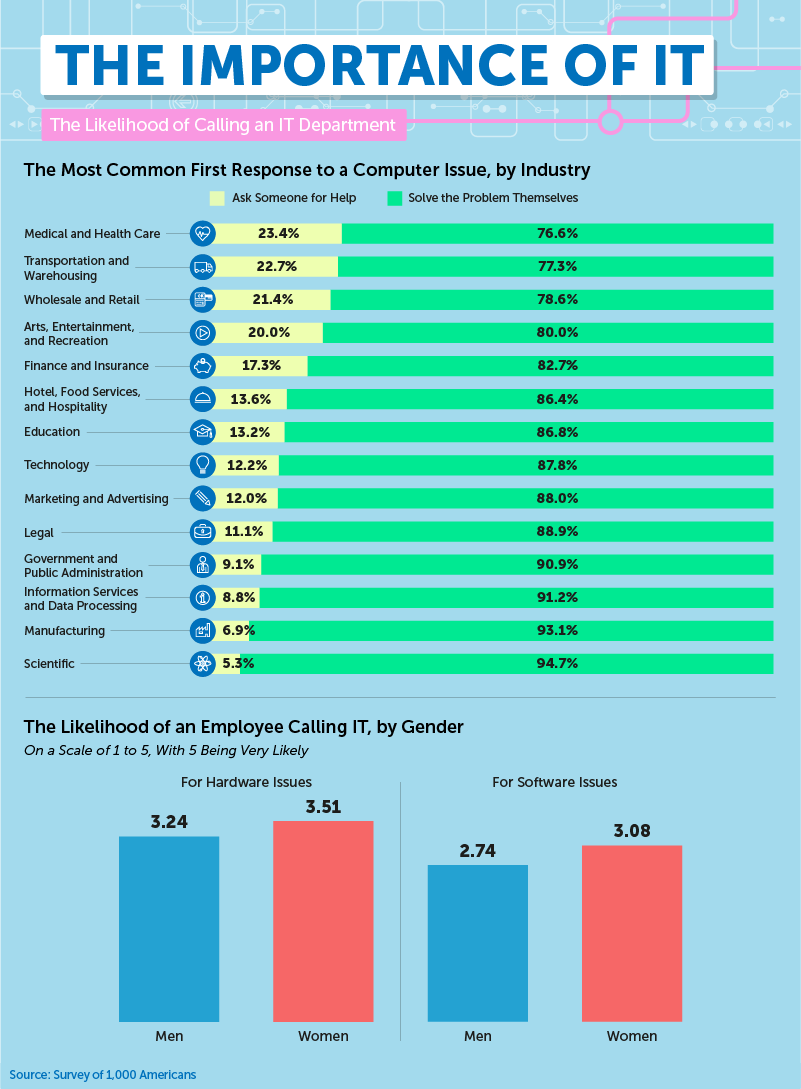
The tech support industry in the U.S. employed more than 2.2 million people in 2015, according to a 2016 report. While experts have recently been asking how relevant IT departments are for small businesses in an era of cloud computing, the number of people employed in tech support has continued to grow in recent years.
But having an on-premises IT team doesn't always mean employees will default to asking for help when something unexpected occurs. While more than 1 in 5 employees from industries including health, transportation, and retail said their first response was to call IT when they encountered a computer issue, more than three-quarters (and more than 90 percent in some industries) still tried to fix problems themselves before asking for help.
The Truth Behind Those Skills
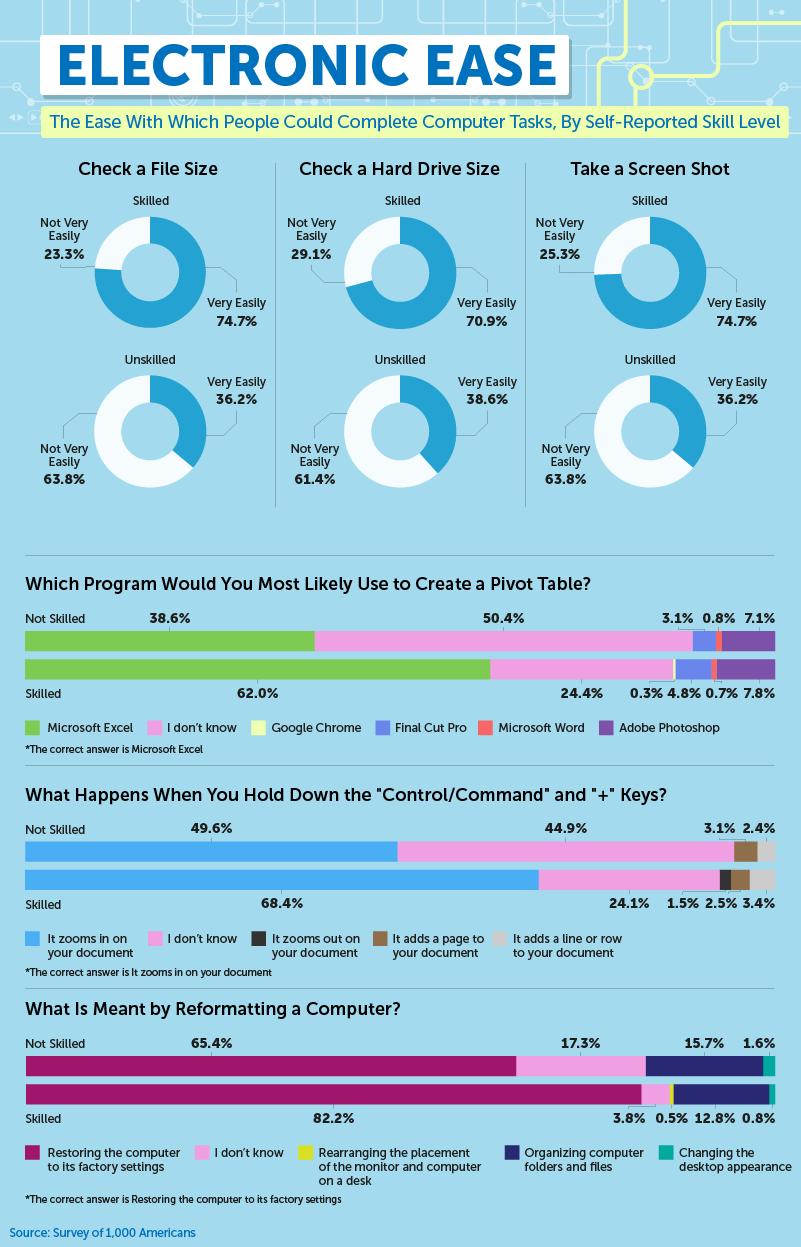
While the vast majority of people self-identified as "skilled" when using computers at work, we asked fundamental questions regarding internal computer specifications and functions to understand how true that claim was.
When it came to checking a file's size, more than a quarter of skilled respondents said they wouldn't be able to check very easily. Similarly, almost 30 percent could not very easily check the size of a hard drive.
Most respondents were more comfortable with taking a screenshot on their computers, with 84 percent of skilled respondents and 50 percent of unskilled respondents saying they could very easily take a screenshot.
Overall, respondents who said they were skilled were, in fact, much more skilled than those who considered themselves to be unskilled. But people should give themselves more credit: Almost two-thirds of unskilled respondents correctly knew what it meant to reformat a hard drive.
When asked which program they might use to create a pivot table (Excel is the correct answer), nearly 1 in 4 people who were skilled with computers admitted they didn't know the answer, and more than 13 percent guessed and got the answer wrong. A similar amount of participants (who also identified as skilled) couldn't tell us what holding down the "control/command" and "+" keys on their keyboards did.
Making Work Life Easier
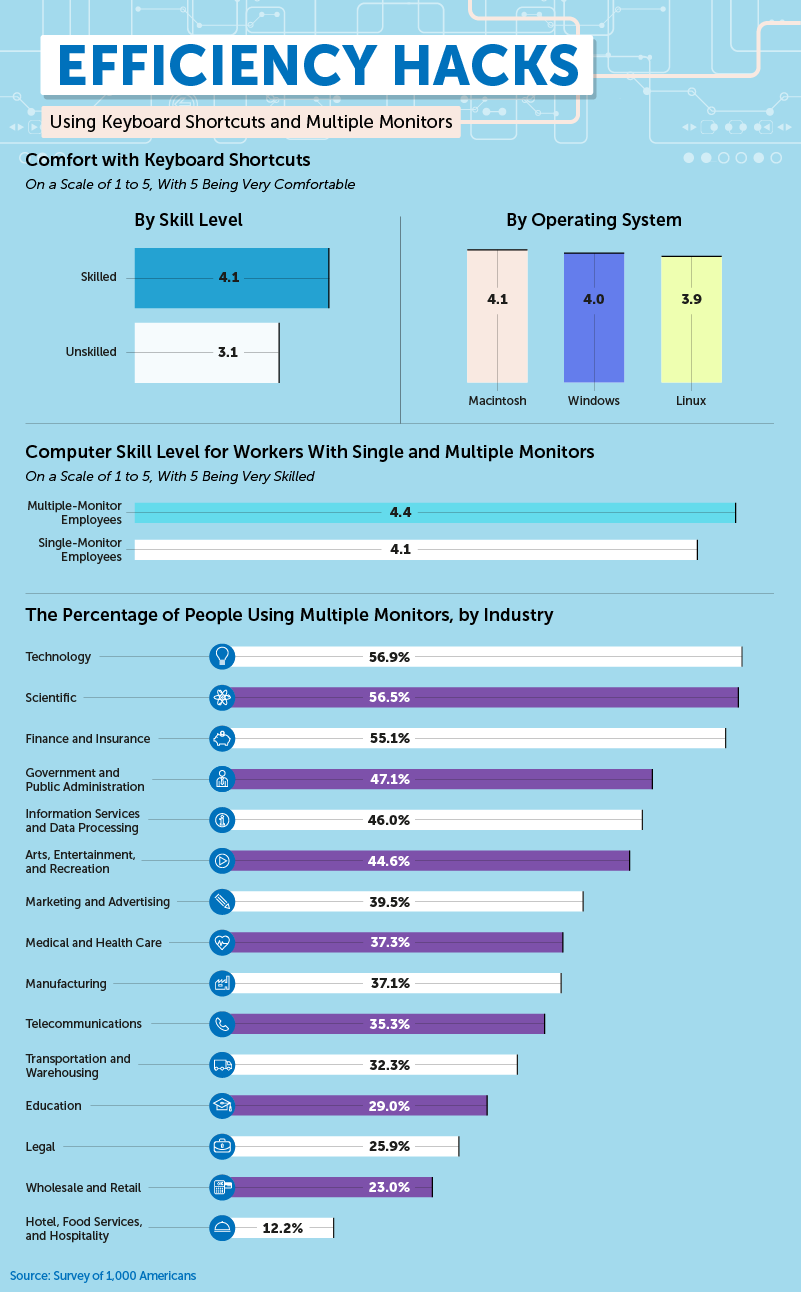
Your keyboard has the potential to do more for you than type out letters and punctuation marks. If you know which keys to press, you can open new tabs online, search entire pages for specific words or phrases, and even navigate Facebook easier. These shortcuts can save you time during your workday if you know how to use them.
Employees who identified themselves as skilled with a computer rated their comfort with keyboard shortcuts roughly a four out of five on our scale. Those who admitted feeling less than skilled gave themselves a three on the same scale.
Having extra displays attached to your computer can also save time around the office. One study found employees reported being 20 percent to 30 percent more productive when they had two displays to spread their work out versus just one. Our poll found more than half of respondents in industries including technology, science, and finance reported using multiple monitors.
Communicating at Any Level
If your office is using computer technology correctly, you might just find your colleagues communicate better, work faster, and collaborate more efficiently on combined projects. Still, even as most people self-identified as skilled with a keyboard, many still had some room for improvement when it came to questions about keyboard functions and technical clarity.
At CBT Nuggets, we offer more than 200 online IT courses to help your team continue its understanding of things like networking, security, and using the cloud. Our vendors include tech industry stalwarts like Microsoft, Cisco, and Google, and our average training video is a concise 15 minutes long. Empower your team to learn in a way that's convenient for them, wherever they are, 24 hours a day, and 365 days a year. Learn more about our training, labs, and accountability coaching online today at CBTNuggets.com/.
Methodology
We surveyed 1,000 Americans about their computer habits and analyzed their answers based on their employment industry, gender, and computer literacy levels. In our analysis, we omitted any industries with 15 or fewer responses. Figures may not perfectly equal 100 percent due to rounded decimals.
Fair Use Statement
Like something you read and want to share? If you'd like to use any of our information or images about computer literacy, we grant permission to share all images and information on this page freely for non-commercial purposes. When doing so, we ask that you please credit the authors by providing a link to this page.
Learn more about the CBT Nuggets Learning Experience.
delivered to your inbox.
By submitting this form you agree to receive marketing emails from CBT Nuggets and that you have read, understood and are able to consent to our privacy policy.