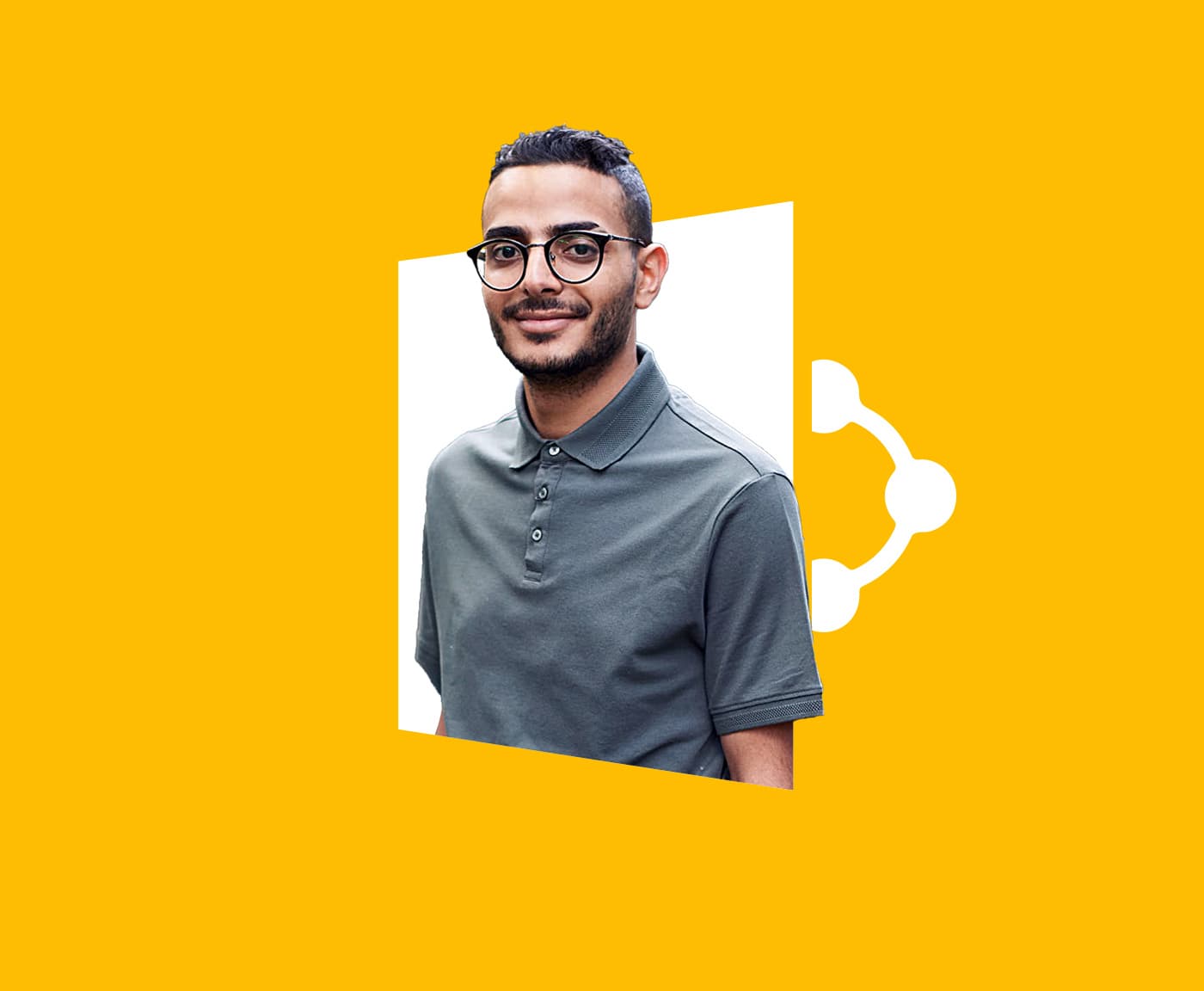Leverage Collaboration Tools with Microsoft SharePoint Training
SharePoint is a useful productivity tool that can foster collaboration. It also can be complicated and hard to use. That’s why Microsoft SharePoint training is beneficial for IT pros and non-technical professionals. Use our SharePoint training courses to learn how versatile SharePoint is and help your entire company be more productive.