What is Port 1433?
by Colin Cohen | Published on October 20, 2023

Port 1433 is the default TCP port for Microsoft SQL Server instances. A wide variety of database applications communicate with SQL Server over this port.
Who Uses Microsoft SQL Server?
Organizations use SQL Server to manage large amounts of data in what is called a relational database. Applications send queries to these databases over port 1433 in a language called Structured Query Language (SQL).
You can set up an SQL Server instance either in your own infrastructure or in the cloud using a service such as Azure or AWS.
How Does Remote Database Management Work?
Typically, database administrators do not manage databases directly on the server. Instead, they access them remotely over port 1433. This allows them to manage the databases from anywhere in the world.
Applications That Access SQL Server Databases with Port 1433
Many types of applications can access SQL Server over port 1433. Tools such as Microsoft SQL Server Management Studio let database administrators manage databases. Business applications, including Enterprise Resource Planning (ERP) and Customer Relationship Management (CRM) systems, can also use SQL Server at their foundation.
Many web applications use SQL Server, too. In this scenario, a web server will usually access an SQL Server instance in the application's backend to fulfill data requests made by a client application in the frontend.
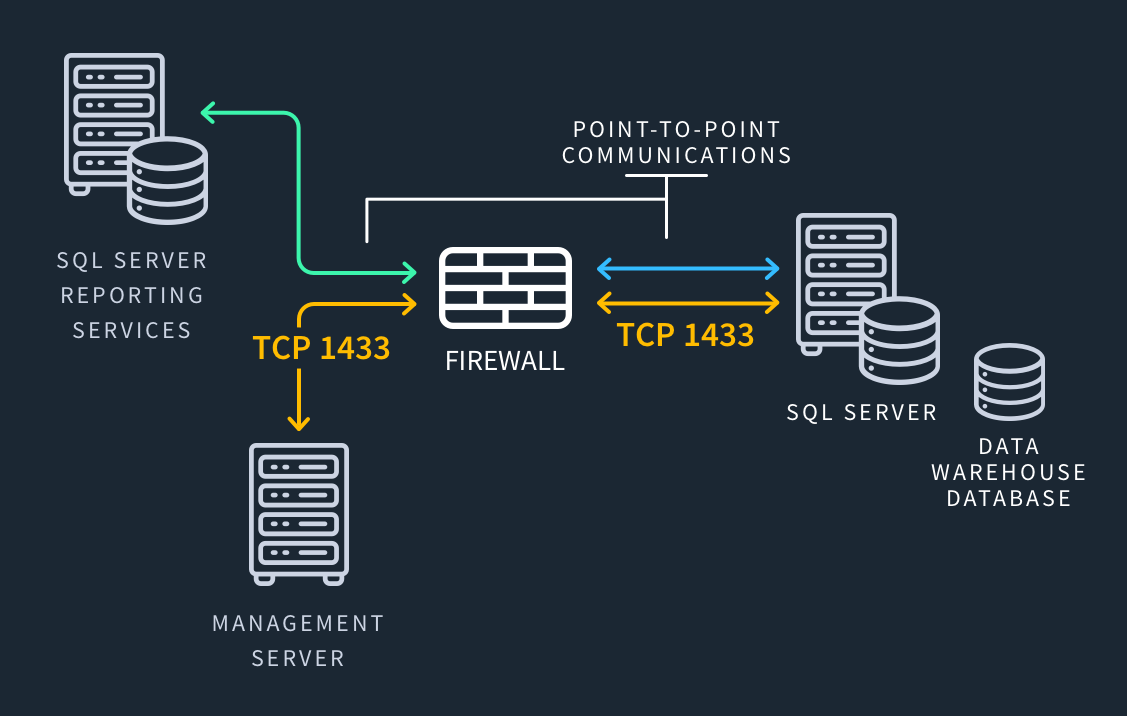
What Is SQL Port 1433 Used For?
Port 1433 is used for making database connections and SQL queries in applications and database administration tools. To explain further, SQL port 1433 works like this:
A database application opens a TCP connection to an SQL Server instance over port 1433. First, it provides the server data it will use for authentication: a username and a password. Once authenticated, the application can make SQL queries over the port, like this one:
SELECT * from COMPANY
The query above reads records from a table in a database, but SQL queries can also create, update, and delete records depending on the permissions granted to the user.
SQL Server Port 1433 for Database Administration
SQL Server database administrators can perform a range of actions over port 1433. This includes:
Creating and updating database structures
Ensuring database integrity and security
Providing database availability and accessibility
App Development with SQL Server Default Port 1433
Software developers often use C# and .NET when developing applications for SQL Server. But most modern computer languages and development environments support access to a SQL Server instance, as well through the use of software libraries that mask the complexity of performing database operations. For example, it’s unlikely you would need to specify the server port in your applications, as the library would do this for you.
The Data Integration Process and TCP Port 1433
Microsoft provides a data integration platform for SQL Server called SQL Server Integration Services. With it, you can build solutions such as:
Extract, transform, and load (ETL) pipelines
Data warehouses
Data mining and cleansing applications
What is the SQL Server Used For?
SQL Server provides secure data storage and retrieval for applications and websites. It's commonly used by developers to streamline the database management process into a more efficient model that is reliable, scalable, and secure.
As a Relational Database Management System, SQL Server organizes data in tables, similar to the rows and columns found in a spreadsheet. This structured approach optimizes data storage and retrieval, and it ensures proper management — key for when multiple users are accessing and modifying data simultaneously.
Data Storage and Retrieval for Apps and Sites
SQL Server allows organizations to build many types of data-driven applications, including the following:
Standalone applications
Traditional web apps and sites
Cloud-based Software-as-a-Service (SaaS) applications
With an SQL Server instance, you can store a massive amount of data and quickly retrieve information from it.
Security Through SQL Server
SQL Server provides secure access to an organization’s critical data, including data of a sensitive nature. It does this through:
Authentication of users
Encryption of data and connections
Database object security
You can also implement additional layers of security through mechanisms such as physical and application security.
What Are the Vulnerabilities of Using Port 1433?
Several vulnerabilities come with using port 1433. These include injection attacks, which can lead to data breaches if not adequately mitigated. Like other database ports, including 1434 and 3306, these are frequently targeted by attackers for the distribution of malware, or as direct targets in DDoS attacks. Bad actors scan these ports in search of vulnerable databases that use default configurations that can be exploited.
To keep SQL Server secure, you'll need extra protections in place. Using SQL Server’s built-in security mechanisms alone does not guarantee a secure system. You must ensure the applications that connect to it are secure as well.
Can SQL Port 1433 Lead to Injection Attacks?
Hackers will often attack SQL Server instances (and other database servers) using an attack called an SQL injection. This works by embedding malicious SQL commands in user input, which the database then executes.
Unfortunately, SQL Server has no inherent means of preventing injection attacks. But it's possible for application programmers to mitigate them by sanitizing user input. Sanitization is the process of removing dangerous characters from user input before processing it on the server. That way, bad actors aren't able to extend SQL queries and gain more information from a database. (Unless they find a way around your sanitation process... it's not fail-safe!)
Risk of Data Breaches and TCP Port 1433
Data breaches expose sensitive information kept in databases, often with cataclysmic consequences. The most common cause of data breaches in SQL Server is due to misconfiguration issues such as:
Poorly configured access control lists (ACLs) that allow unsafe actions
Improper firewalling of remote connections
Why is TCP the Default for Port 1433?
TCP is the default transport protocol for Port 1433 because of the need for data integrity when using the port.
Port 1433 provides data integrity because TCP creates a secure, authenticated connection before exchanging data streams. Unlike UDP, the TCP protocol guarantees the proper delivery of data.
Deconflicting Port Conflicts with SQL Server Default Port
When using port 1433, there is a potential for conflicts, which must be resolved quickly and efficiently for SQL Server to work properly. For instance, you could run into the issue of not being able to bind port 1433 to your SQL Server instance. This is likely because port 1433 has already been bound to another instance or application.
If that's the case, you'll need to check port 1433's availability. To discover what application is bound to port 1433, run the following command from your terminal:
netstat -aon
The output of this command will indicate the process bound to port 1433, which you will need to stop before you can properly start your SQL Server instance.
Key Takeaways About Port 1433
TCP port 1433 is the default port for communication between Microsoft SQL Server and its applications. SQL Server powers many of the world’s top data-driven solutions, and port 1433 is widely used to connect to the database.