What is Port 110?
by Colin Cohen | Published on October 31, 2023

Port 110 is dedicated to the Post Office Protocol (POP3), which lets email clients receive mail from email servers. While newer and more secure protocols have superseded POP3, many clients still support it.
Post Office Protocol Version 3 (POP3) Explained
POP3 lets users receive email messages over port 110. It works by having an email client communicate with an email server over the port. Once the server authenticates the user’s credentials during a POP3 session, the client can receive new messages from the server for that particular user.
Here are the set of commands a client may pass to a server during a POP3 session:
Command | Meaning |
USER [username] | Sends the user’s name. |
PASS [password] | Sends the user’s password. |
QUIT | Quits the session. |
STAT | Receives the number of new messages and their total size. |
LIST | Lists new messages. |
RETR [message ID] | Receives a message. |
DELE [message ID] | Deletes a message from the server. |
TOP [message ID] [lines to return] | Receives the beginning of a message. |
UIDL [message ID] | Receives a message ID. |
NOOP | Receives a response from the server. |
RSET | Undeletes any message that’s been marked for deletion. |
All POP3 communication over port 110 between the client and server is unencrypted. If you want to use POP3 with encryption, you must do so over port 995.
Port 110 and Downloading Email Messages
When using POP3, the email client downloads new email messages from the server over port 110. Generally, it will then delete the messages on the server. But it can optionally leave them there. However, the protocol, unlike more modern ones such as IMAP, doesn’t have the ability to sync messages across the multiple devices a user may have.
Is Port 110 TCP or UDP?
When using POP3 over port 110, you use the TCP transport protocol. This is because TCP, unlike UDP, provides reliable commands, responses, and message data transfer.
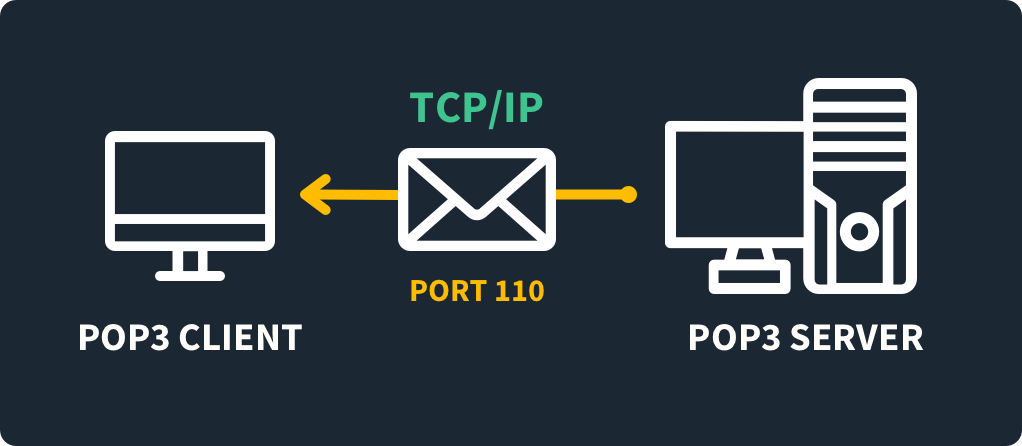
What is Port 110 Used For?
You use port 110 to download email using POP3 from an email server to an email client.
What Services Use Port 110?
Email services use port 110 so that email clients can receive email messages from servers. They do this by establishing a session during which the two communicate and make any transfer of messages required.
Is Port 110 POP or IMAP?
You use port 110 when using the POP3 protocol with unencrypted communication and port 995 for encrypted communication. IMAP, which provides more features than POP3 and is more secure, uses port 143 for unencrypted communication and port 993 for encrypted communication.
Port 110 and Similar Ports and Protocols
There are several different protocols for sending and receiving email, such as POP3, IMAP, and SMTP.
What are the Differences and Similarities Between IMAP, SMTP, and POP3?
The protocols POP3, IMAP, and SMTP are similar in that they all relate to email transmissions over the Internet. But the three also have significant differences.
SMTP is for sending email messages. When a user sends an email through their client, it goes to an SMTP server before being directed to the recipient.
Both POP3 and IMAP are for receiving email messages from an email server. But unlike POP3, IMAP always keeps messages on the server, and it provides synchronization between multiple devices, making it far more useful.
RELATED: What's the Right SMTP Port? 587 vs 25
What are the Differences Between Port 110 and Port 143?
You use port 110 when using POP3 to receive email over an unencrypted connection. You use port 143 when using IMAP to receive email over an unencrypted connection.
Port 110 vs. Port 995
Both port 110 and port 995 are dedicated to POP3. You use port 110 for receiving mail over an unencrypted connection, and you use port 995 for receiving mail over an encrypted one.
Comparing Port 25 to Port 110
Port 25 is for sending mail using SMTP. Port 110 is for receiving mail using POP3.
What are the Security Concerns and Vulnerabilities of POP3 Port 110?
Using POP3 over port 110 entails using unencrypted cleartext transmissions, which can result in a variety of vulnerabilities, such as man-in-the-middle, spoofing, and brute-force attacks.
POP3 Port and Cleartext Transmission
When receiving email using POP3 over port 110, you do so using an unencrypted connection. This means that you are transmitting potentially sensitive information in cleartext, which can be read by anyone who intercepts it.
Port 110 And Brute Force Vulnerabilities
Hackers have been known to engage in brute force attacks against POP3 servers over port 110. They do this by using tools such as Nmap to enumerate common passwords.
Man-in-the-Middle Attacks and Spoofing on POP3 Port
Man-in-the-middle and spoofing attacks are two common vulnerabilities associated with using POP3 over port 110. In a man-in-the-middle attack, a hacker reads unencrypted transmissions using a packet sniffer, giving them access to message contents and credentials. In a spoofing attack, a hacker purposely misidentifies the sender of an email to cause harm.
Is Port 110 Secure? Should It Be Open?
Using port 110 to deliver email using POP3 is not secure. If you must use POP3, you should use the secure version over port 995. If you choose a more modern email-receiving protocol such as IMAP, you should close port 110 in your firewall.
Conclusion
While the POP3 protocol has been superseded by more modern protocols such as IMAP, it is still supported by many email clients. But it lacks many of the features of newer protocols, such as the ability to sync multiple devices, making it vulnerable to attack. If you must use POP3, you should do so over port 995, allowing you to use an encrypted connection.