New Training: Spreadsheet Fundamentals
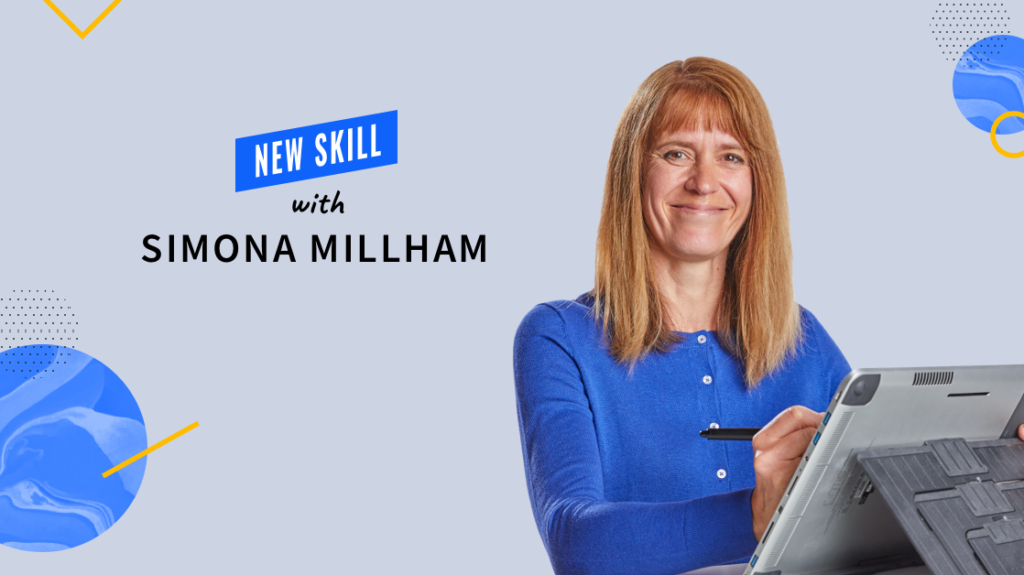
In this 7-video skill, CBT Nuggets trainer Simona Millham takes us through the basics of creating and working with spreadsheets using Google Sheets. Watch this new training.
Watch the full course: Google Sheets
This training includes:
7 videos
49 minutes of training
You’ll learn these topics in this skill:
Introduction
Log in and Find Your Way Around
Create Your First Spreadsheet
Formatting
Spreadsheet Structure
Manage Files
Quick Tips!
What is Google Sheets?
Google Sheets is a cloud-based spreadsheet application that is part of Google's Doc Editors suite. It provides many of the same features that Microsoft Excel does, and it can even read and write Excel files. It runs on just about every modern device as a web application within a browser. While it is optimized for Chrome, it works on other browsers as well. It is also available as a desktop application on Chrome OS.
Because it's cloud-based, you generally need an Internet connection to use Sheets. Though it does support offline editing. Most Sheets users use it in conjunction with Google Drive, which provides file storage on the cloud.
One of the biggest advantages of Sheets over traditional spreadsheet applications is that it supports real-time collaboration. More than one person can edit a spreadsheet at the same time, with each user seeing the changes from others as they are made. It also includes the tracking of these changes.
delivered to your inbox.
By submitting this form you agree to receive marketing emails from CBT Nuggets and that you have read, understood and are able to consent to our privacy policy.