Skills Update: March 5, 2021

In the last week, we released 118 skills for these certs and technologies:
Penetration Testing Planning and Scoping
Information Gathering and Vulnerability Scanning for Penetration Testing
Cisco Certified CyberOps Associate (200-201 CBROPS)
Cisco Collaboration Solutions and Architecture
Secure Design and Architecture Fundamentals for Enterprise Environments
Penetration Testing Tools
Working with Relational Data on Azure
Advanced Network Automation with Cisco and Python
Amazon Relational Database Service (Amazon RDS)
AWS Cloud Automation
Implementing Microsoft 365 Security and Threat Management
Configuring Encryption, Data Access, and Auditing in Microsoft SQL Server 2016
Using T-SQL to Manage Data, Query Data, and Program Databases
Managing and Monitoring Instances in Microsoft SQL Server 2016
Managing Backup and Restore of Databases in Microsoft SQL Server 2016
Microsoft SQL Server 2016 High Availability and Disaster Recovery
Managing Microsoft SQL Server 2016 Storage
Implementing Microsoft SQL Server 2016 in Azure
Managing Databases and Instances in Microsoft SQL Server 2016
Developing Databases in Microsoft SQL Server 2016
Microsoft Active Directory

Penetration Testing Planning and Scoping
Understanding the Need for Scope Planning
Join Shawn Powers as he covers the importance of planning for a pentest engagement.
Watch this Pen Testing training.
Explaining Key Legal Concepts
Join Shawn Powers as he discusses the legal concepts that pertain directly to penetration testing at a professional level.
Watch this Pen Testing training.
Properly Scoping an Engagement
Join Shawn Powers as he teaches you how to scope your penetration test for the audience or client involved, including considerations for the type of assessment, purpose for testing, and the desired outcome.
Watch this Pen Testing training.
Explain Compliance-based Assessments
Identify the key aspects of compliance-based assessments with Shawn Powers, including rules, policies, limitations, and more.
Watch this Pen Testing training.

Information Gathering and Vulnerability Scanning for Penetration Testing
Conduct Information Gathering Using Appropriate Techniques
Join Shawn Powers as he teaches you how to gather information on clients, networks, and businesses using various pentesting procedures.
Watch this Pen Testing training.
Perform a Vulnerability Scan
Join Shawn Powers as he teaches you how to scan a network for vulnerabilities.
Watch this Pen Testing training.
Analyze Vulnerability Scan Results
Join Shawn Powers as he teaches you how to analyze the results of a vulnerability scan on clients, networks, and businesses using various pentesting procedures.
Watch this Pen Testing training.
Leverage Information for Exploitation
Join Shawn Powers as he explains the process of leveraging information to prepare for system exploitation.
Watch this Pen Testing training.
Explain Weaknesses Inherent to Specialized Systems
Join Shawn Powers as he teaches you about the weaknesses of various specialized systems compared to other systems.
Watch this Pen Testing training.

Cisco Certified CyberOps Associate (200-201 CBROPS)
Security Concepts
Join John Munjoma as he covers fundamental security concepts, including common vulnerabilities and access control models.
Watch this CyberOps training.
Security Policies and Procedures
Join John Munjoma as he covers security frameworks and the management of incidents.
Watch this CyberOps training.
Incident Response and Forensic Evidence Collection
Join Bob Salmans as he explores the process of incident response and forensic evidence collection, which come directly from NIST SP 800-61 and NIST SP 800-86.
Watch this CyberOps training.
Host Based Analysis
Join Bob Salmans as he explores the process of analyzing hosts for signs of compromise. Understand host-based security technologies and learn how to analyze a malware sandbox report.
Watch this CyberOps training.
Operating System Fundamentals
Join Bob Salmans as he covers the fundamentals of the Windows and Linux operating systems.
Watch this CyberOps training.
Vulnerability and Attack Surfaces
In this set of videos, Keith discusses attack surfaces and vulnerabilities to consider when implementing or managing a secure environment.
Watch this CyberOps training.
Data Types for Security Monitoring
Join Keith Barker as he discusses the types and use of data provided by several technologies, including NetFlow, TCP dump, Firewalls, Syslog, and other network devices.
Watch this CyberOps training.
Data Obfuscation and Hiding
Join Keith Barker as he discusses the impact and methods of evasion and obfuscation techniques, including tunneling, proxies, and NAT.
Watch this CyberOps training.
Certificates and the PKI
Join Keith Barker as he discusses and demonstrates the functions and methods available with digital certificates, including the Public Key Infrastructure (PKI).
Watch this CyberOps training.
Network Intrusion Analysis
Join Keith Barker as he explains which event types and data can be expected from network security devices, along with details on how to analyze that data for security event-related details.
Watch this CyberOps training.

Cisco Collaboration Solutions and Architecture
Cisco Collaboration: Introduction to Communication, Audio, and Video Basics
Join Lalo Nunez as he covers the introduction to the Collaboration world: audio and video basics, bandwidth calculation, and a brief overview of codecs.
Watch this Cisco Collaboration training.
Cisco Collaboration: Key Design Elements
Join Lalo Nunez as he covers the infrastructure and design elements of Cisco Collaboration.
Watch this Cisco Collaboration training.
Cisco Collaboration: Licensing
Join Lalo Nunez as he covers licensing in today’s Cisco Collaboration environment.
Watch this Cisco Collaboration training.
Cisco Collaboration: Edge Devices
Join Lalo Nunez as he describes the different Edge devices in the Cisco Collaboration architecture.
Watch this Cisco Collaboration training.
Cisco Collaboration: Install Cisco Unified Communications Manager
This skill is intended for anyone wanting to lab Cisco Collaboration concepts. We also reviewed installing CUCM (Cisco Unified Communications Manager).
Watch this Cisco Collaboration training.
Cisco Collaboration: Phone Bootup Process
Join Lalo Nunez as he covers the phone boot process, starting with the phone being plugged in and ending with it being registered to the Cisco Unified Communications Manager.
This Skill is for anyone who works with Cisco Unified Communications Manager. Learners should have some intermediate knowledge of CUCM.
Watch this Cisco Collaboration training.
Cisco Collaboration: Cisco Unified Communications Manager First Look
Join Lalo Nunez as he introduces you to the Cisco Unified Communications Manage interface.
Cisco Collaboration: Cisco Unified Communications Manager Regions and Locations
Join Lalo Nunez as he describes the different Edge devices in the Cisco Collaboration architecture.
Watch this Cisco Collaboration training.
Cisco Collaboration: Core Network Components
Join Lalo Nunez as he introduces you to core network components found in your environment.
Watch this Cisco Collaboration training.
Cisco Collaboration: Configure Network Components
Join Lalo Nunez as he reviews and configures network components within your environment.
Watch this Cisco Collaboration training.
Cisco Collaboration: LDAP and Certificates
Join Lalo Nunez as he reviews the Lightweight Directory Access Protocol (LDAP) and web certificates.
Watch this Cisco Collaboration training.
Cisco Collaboration: DHCP and DNS
Join Lalo Nunez as he reviews Dynamic Host Configuration Protocol (DHCP) and Domain Name System (DNS) and their role in the Collaboration environment.
Watch this Cisco Collaboration training.

Secure Design and Architecture Fundamentals for Enterprise Environments
Security Concepts for the Enterprise
Join Keith Barker as he discusses and explains many security concepts that apply to larger organizations.
Watch this Security+ training.
Cloud Computing and Virtualization
Join Keith Barker as he discusses and explains many concepts and terms regarding Cloud Computing and Virtualization.
Watch this Security+ training.
Summarize App Development, Deployment, and Automation
Join Keith Barker as he describes and summarizes application development, deployment, and automation.
Watch this Security+ training.
Authentication and Authorization Design Concepts
Join Keith Barker as he overviews authentication and authorization design concepts and strategies.
Watch this Security+ training.
Cybersecurity Resilience
Join Keith Barker as he explains and provides examples of implementing cybersecurity resilience.
Watch this Security+ training.
Cryptography Fundamentals
Join Keith Barker as he summarizes and provides examples of basic cryptographic methods, techniques, and uses.
Watch this Security+ training.
Physical Security Controls
Join Keith Barker as he explains and provides examples of physical security controls.
Watch this Security+ training.
Security for Embedded and Specialized Systems
Join Keith Barker as he discusses many security concerns regarding embedded and specialized systems.
Watch this Security+ training.

Penetration Testing Tools
Pentesting Reconnaissance
Join Bob Salmans as he takes you through the reconnaissance phase of a penetration test. This includes identifying tools that can be used and how to use them to identify information about a target that may be useful during the engagement.
Watch this Pen Testing training.
Pentest Enumeration and NMAP
Join Bob Salmans as he takes you through the enumeration phase of a pentesting engagement. Learn to identify a target using several tools and hopefully identify some vulnerabilities that can be exploited.
Watch this Pen Testing training.
Social Engineering Attacks and Tools
Join Bob Salmans as he discusses types of social engineering attacks as well as the tools used to execute them.
Watch this Pen Testing training.
Exploits and Payloads
Join Bob Salmans as he explains exploits and payloads as well as file transfers between pentesters and their targets.
Watch this Pen Testing training.
Metasploit Framework
Join Bob Salmans as he explores the Metasploit Framework, an extremely useful toolset used in penetration testing.
Watch this Pen Testing training.
Network-Based Attacks and Tools
Join Bob Salmans as he takes a look at network-based attacks used in penetration testing and what tools are used to carry them out.
Watch this Pen Testing training.
Wireless and Mobile Device Attacks and Tools
Join Bob Salmans as he discusses wireless and mobile device attacks and the tools used to carry them out.
Watch this Pen Testing training.
Enumerating Services and Vulnerabilities
Join Bob Salmans as he shows you how to identify exploitable vulnerabilities by using enumeration tools against pentest targets. Learn about Nikto, Enum4Linux, Masscan, and Nessus.
Watch this Pen Testing training.

Working with Relational Data on Azure
Describe Relational Azure Data Services
Join Ben Finkel as he covers the various relational database offerings on the Azure public cloud service and discusses the pros and cons of the different services.
Watch this Azure training.
Describe Relational Data Workloads
Join Ben Finkel as he covers the structures and objects that are commonly found in relational data storage models.
Watch this Azure training.
Identify Basic Management Tasks for Relational Data
Join Ben Finkel as he discusses the various ways Azure stores and manages relational database systems in the cloud.
Gain an understanding of deployment, connectivity, security, and querying.
Watch this Azure training.
Structured Query Language (SQL) Introduction
Join Ben Finkel as he explores DML and DDL and covers the primary commands that make up these two elements of SQL.
Watch this Azure training.

Advanced Network Automation with Cisco and Python
Automate IP Reachability Testing
Join John McGovern as he demonstrates how to use Python to build effective command-line IP reachability tools for testing network connectivity.
Watch this Cisco and Python training.
Automate OSPF Error Detection
Join John McGovern as he demonstrates how to automate the detection of erroneous OSPF adjacency configuration using Python!
Watch this Cisco and Python training.
NAPALM Network Automation
Join John McGovern as he highlights the power of using the NAPALM python library with Nornir to automate network configuration replacement and validation rapidly.
Watch this Cisco and Python training.

Amazon Relational Database Service (Amazon RDS)
Getting Started with Amazon RDS
Join Bart Castle as he discusses relational databases and Amazon RDS. Gain an understanding of the key features, security options, and cost factors of Amazon RDS as well as how Amazon Aurora stands apart from the other managed database solutions at AWS.
Watch this Amazon RDS training.
Supporting Amazon RDS Databases
Join Bart Castle as he covers common deployment, monitoring, maintenance, and optimization tasks for Amazon RDS Databases. Understand key configurable components, processes, and other AWS complementary management services for supporting RDS instances.
Watch this Amazon RDS training.
Working with Amazon RDS Backups
Join Bart Castle as he discusses backup and recovery options and processes for Amazon RDS databases. Gain an understanding of how to create and restore snapshots as well as how to use DNS to swap traffic between RDS instances.
Watch this Amazon RDS training.
Planning for Amazon RDS Failover
Join Bart Castle as he discusses failover and high availability options for Amazon RDS. Gain an understanding of how to design networks that support RDS Multi-AZ deployments as well as how to create and work with Read Replicas.
Watch this Amazon RDS training.

AWS Cloud Automation – AWS Training
Monitor AWS Account Billing Data with PowerShell
Join Trevor Sullivan as he covers cost management APIs that allow you to monitor your billing data within Amazon Web Services (AWS) and how to set these APIs using PowerShell.
Watch this AWS automation training.
Hands-on With AWS Systems Manager Run Command, State Manager, and Session Manager
Join Trevor Sullivan as he explores how you can use Run Command, State Manager, and Session Manager within AWS Systems Manager to run your IT infrastructure effectively.
Watch this AWS automation training.
Package and Publish JavaScript Modules to the NPM Registry with AWS CodeBuild
Join Trevor Sullivan as he explores The Node Package Manager (NPM) which is used to create JavaScript modules, package them up, and publish them to the NPM registry.
Watch this AWS automation training.
Deep Dive into AWS Systems Manager Automation Runbooks
Join Trevor Sullivan as he explores AWS Systems Manager's automation feature and its integrations with other services such as AWS Config.
Watch this AWS automation training.
Provision AWS VPCs Using Ansible Playbooks
Join Trevor Sullivan as he explores how you can reuse your existing knowledge of Ansible to provision AWS VPCs.
Understand the Amazon Virtual Private Cloud (VPC) and the Software-Defined Networking (SDN) service.
Watch this AWS automation training.
Deploy Amazon WorkSpaces with PowerShell
Join Trevor Sullivan as he uses Amazon WorkSpaces to provision virtual desktops in the cloud rapidly.
Gain an understanding of integrating systems with Amazon WorkSpaces APIs using PowerShell.
Watch this AWS automation training.
Build and Deploy PowerShell Applications to the Serverless Application Repository (SAR)
Join Trevor Sullivan as we package up your PowerShell-based serverless functions and share them with other accounts, and the public, using the Serverless Application Model (SAM) and Serverless Application Repository (SAR). Let’s explore how to build a PowerShell-based serverless application from scratch!
Watch this AWS automation training.
Manage Amazon DynamoDB Tables with PowerShell
Join Trevor Sullivan as he uses the AWS Tools for PowerShell to create DynamoDB tables, write records into tables, prune data from tables, scale performance up or down, and remove unused tables.
Watch this AWS automation training.
Deploy AWS Config Compliance Rules with AWS CloudFormation
Join Trevor Sullivan as he covers deploying AWS Config governance rules using declarative templates in AWS CloudFormation.
Watch this AWS automation training.
Deploy AWS Config Compliance Rules with AWS Tools for PowerShell
Join Trevor Sullivan as he explores how to automate AWS Config with PowerShell.
Understand how to deploy AWS Config governance rules across one or many AWS accounts and regions.
Watch this AWS automation training.
Managing Amazon Elastic Block Store (EBS) Volumes with PowerShell
Join Trevor Sullivan as he uses the AWS Tools for PowerShell to manage Amazon Elastic Block Store (EBS) volumes.
Gain an understanding of how you can automate tasks such as resizing EBS volumes, attaching or detaching volumes, or reconfiguring volumes to use a different storage tier.
Watch this AWS automation training.
Managing AWS CloudTrail Audit Logs with PowerShell
Join Trevor Sullivan as he uses the AWS Tools for PowerShell to configure and validate the configuration of AWS CloudTrail.
Watch this AWS automation training.
Create Amazon EC2 Launch Templates with PowerShell and AWS CloudFormation
Join Trevor Sullivan as he uses Amazon EC2 Launch Templates to create and scale virtual infrastructure in the cloud.
Watch this AWS automation training.
Writing and Managing Amazon CloudWatch Logs with PowerShell
Join Trevor Sullivan as he explores using AWS Tools for PowerShell to manage Amazon CloudWatch logs using querying and metric filters.
Watch this AWS automation training.
Schedule AWS Lambda Functions with Amazon EventBridge and PowerShell
Join Trevor Sullivan as he explores how to use the AWS Tools for PowerShell to manage Amazon EventBridge.
Watch this AWS automation training.
Configure EC2 Instances with AWS Systems Manager and CloudFormation
Join Trevor Sullivan as he uses AWS CloudFormation to build declarative templates for Systems Manager automation.
Gain an understanding of the Run Command and State Manager services to manage EC2 and on-premises infrastructure resources with ease.
Watch this AWS automation training.
Deploy Auto Scaling Groups in Amazon EC2 with PowerShell
Join Trevor Sullivan as he explores how to deploy Auto Scaling Groups using PowerShell.
Watch this AWS automation training.
Saving AWS Cloud Spend with Amazon EC2 Spot Instances and PowerShell
Join Trevor Sullivan as he explores how to configure EC2 Spot instances with PowerShell.
Gain an understanding of this Amazon Elastic Compute Cloud (EC2) special pricing option which can provide up to 90% savings on hourly EC2 instance spend rates.
Watch this AWS automation training.
Deploy AWS CloudFormation Stacks with Python and Boto3
Join Trevor Sullivan as he explores how to use the Boto3 module for Python to deploy and manage AWS CloudFormation stacks.
Watch this AWS automation training.
Managing Amazon DynamoDB with Python and Boto3
Join Trevor Sullivan as he uses Python with the boto3 library from Amazon Web Services (AWS) to manage Amazon DynamoDB resources and read/write items into DynamoDB tables.
Watch this AWS automation training.
Getting Started with the AWS SDK for Python: Boto3
Join Trevor Sullivan as he explores how the boto3 module works and how to use it to perform essential automation tasks.
Watch this AWS automation training.
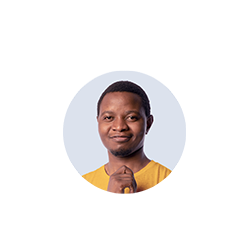
Implementing Microsoft 365 Security and Threat Management
Plan for Microsoft Cloud Application Security
Join John Munjoma as he covers the domains for implementing Microsoft 365 Security and threat management as well as securing and monitoring cloud applications.
Watch this Microsoft 365 training.
Manage Security Reports and Alerts
Join John Munjoma as he covers planning and implementing threat protection with Microsoft Defender.
Watch this Microsoft 365 training.

Configuring Encryption, Data Access, and Auditing in Microsoft SQL Server 2016
Microsoft SQL Server 2016 Encryption
Join Garth Schulte as he teaches you how to encrypt column-based data, database backups, data at rest, the connections between clients and SQL Server, and more.
Watch this Server 2016 training.
Configure Data Access and Permissions in SQL Server 2016
Join Garth Schulte as he teaches you how to create users and custom roles, how to manage database object permissions, and how to configure row-level security, dynamic data masking, and user options in Azure.
Watch this Server 2016 training.
Configure Auditing in SQL Server 2016
Join Garth Schulte as he teaches you how to configure audits on SQL Server, how to query SQL Server audit logs, how to manage SQL Server audits, and more.
Watch this Server 2016 training.

Using T-SQL to Manage Data, Query Data, and Program Databases
Manage Data with T-SQL
Join Garth Schulte as he covers SELECT queries, table JOINs, and more. Learn how to filter and combine results and query multiple tables with JOINs.
Watch this T-SQL training.
Query Data with T-SQL
Join Garth Schulte as he teaches you how to query data by using subqueries, APPLY, and table expressions. Learn how to group and pivot data with queries and how to query temporal data and non-relational data.
Watch this T-SQL training.
Program Databases by using T-SQL
Join Garth Schulte as he teaches you how to create database programmability objects with Transact-SQL, how to implement error handling and transactions, and how to implement data types and NULLs.
Watch this T-SQL training.

Managing and Monitoring Instances in Microsoft SQL Server 2016
Monitor Database Activity in Microsoft SQL Server 2016
Join Garth Schulte as he provides an overview of the tools used to monitor database activity. Learn how to monitor current sessions on a SQL Server instance, how to configure data collection, and more.
Watch this SQL Server 2016 training.
Monitor Queries in Microsoft SQL Server 2016
Join Garth Schulte as he covers the tools used for monitoring, tracing, and troubleshooting queries in SQL Server. Gain an understanding of the Query Store, Extended Events, execution plans, the SQL Profiler, and more.
Watch this SQL Server 2016 training.
Manage Indexes in Microsoft SQL Server 2016
Join Garth Schulte as he covers common index management tasks and how they can affect the performance of queries. Learn how to repair index fragmentation, create missing indexes, and how to manage fragmentation of columnstore indexes.
Watch this SQL Server 2016 training.
Manage Statistics in Microsoft SQL Server 2016
Join Garth Schulte as he covers the importance of statistics and common management tasks in SQL Server 2016. Learn how to update and auto-update statistics.
Watch this SQL Server 2016 training.
Monitor SQL Server 2016 Instances
Join Garth Schulte as he covers the primary tools used to monitor SQL Server instances. Learn how to configure Database Mail, how to create Operators, how to view available disk space from within SQL Server, and more.
Watch this SQL Server 2016 training.

Managing Backup and Restore of Databases in Microsoft SQL Server 2016
Develop a SQL Server 2016 Backup Strategy
Join Garth Schulte as he covers primary backup types, common backup strategies, and the importance of backups. Learn how to back up very large databases (VLDBs), how to manage transaction log backups, and how to automate your backup strategy.
Watch this SQL Server 2016 training.
Perform Database Restores in SQL Server 2016
Join Garth Schulte as he teaches you how to perform a database restore from backups, how to perform piecemeal restores, how to perform point-in-time recovery.
Watch this SQL Server 2016 training.
Manage Database Integrity in SQL Server 2016
Join Garth Schulte as he covers the importance of maintaining database integrity and the tools used to identify integrity-related issues. Gain an understanding of consistency checks, database corruption, and more.
Watch this SQL Server 2016 training.

Microsoft SQL Server 2016 High Availability and Disaster Recovery
Implement Log Shipping in SQL Server 2016
Join Garth Schulte as he teaches you how to configure Log Shipping as a disaster recovery solution, how to configure a monitor instance to centrally store Log Shipping event data.
Watch this SQL Server 2016 training.
Implement Always On Availability Groups in SQL Server 2016
Join Garth Schulte as he covers the basics of Always On Availability Groups, SQL Server’s premier high-availability feature. Learn how to configure Windows clustering, how to create availability groups, and how to configure read-only routing.
Watch this SQL Server 2016 training.
Implement Failover Cluster Instances in SQL Server 2016
Join Garth Schulte as he covers the components, benefits, and basics of Always On Failover Cluster instances. Learn how to configure shared storage and how to install Always On Failover Cluster instances.
Watch this SQL Server 2016 training.

Managing Microsoft SQL Server 2016 Storage
Manage Storage in SQL Server 2016
Join Garth Schulte as he teaches you how to create SMB file shares to host SQL Server databases, how to stretch an on-premise database to the cloud, and how to create on-premise databases using a Blob Container.
Perform Database Maintenance in SQL Server 2016
Join Garth Schulte as he covers Dynamic Management Views, index maintenance tasks, statistics, and database integrity checks.
Watch this SQL Server 2016 training.

Implementing Microsoft SQL Server 2016 in Azure
Deploy a Microsoft Azure SQL Database
Join Garth Schulte as he covers Azure SQL Database service tiers, server and database creation, SysAdmin accounts, and Elastic Pools.
Watch this SQL Server 2016 training.
Plan for SQL Server 2016 Installation
Join Garth Schulte as he covers SQL server deployment; Azure Virtual Machine types, series, and sizes; configuring a storage layer for your data and log files; manually configuring storage pools to stripe data; and best practices for installing and using SQL server in Azure Virtual Machines.
Watch this SQL Server 2016 training.
Deploy SQL Server 2016 Instances
Join Garth Schulte as he explains manual and automatic deployment options for an SQL server installation, how to provision Azure Virtual Machines using the web portal, PowerShell, and CLI, as well as ARM templates.
Gain an understanding of the methods and tools used to automate the deployment of SQL server databases.
Watch this SQL Server 2016 training.
Deploy SQL Server Databases to Azure Virtual Machines
Join Garth Schulte as he covers the methods used to migrate on-premises databases to Azure virtual machines. Learn about the tools used to monitor performance, common performance tuning tasks, and how availability sets can protect your Azure virtual machines from downtime.
Watch this SQL Server 2016 training.

Managing Databases and Instances in Microsoft SQL Server 2016
Configure Secure Access to Microsoft Azure SQL Databases
Join Garth Schulte as he teaches you how to configure and protect data in Azure SQL databases.
Learn how to configure server-level and database-level firewall rules, encrypt column data in the Azure SQL Database using cell-level encryption, protect sensitive data using the Always Encrypted feature and the Dynamic Data Masking feature, and how to configure Transparent Data Encryption.
Watch this SQL Server 2016 training.
Configure SQL Server Performance Settings in SQL Server 2016
Join Garth Schulte as he shows you how to configure SQL server. Learn how to configure memory and parallelism settings to improve server performance, database-scoped performance, and compatibility settings.
Watch this SQL Server 2016 training.
Manage SQL Server 2016 Instances
Join Garth Schulte as he teaches you how to create databases on-premises and in Azure SQL Database.
Learn the benefits of having multiple files and filegroups underneath your database, how to migrate the system database from its default installation location, and how to configure TempDB to ensure it doesn’t become a performance bottleneck.
Watch this SQL Server 2016 training.

Developing Databases in Microsoft SQL Server 2016
Designing and Implementing Database Objects in SQL Server 2016
Join Garth Schulte as he teaches you how to design and implement tables, views, indexes, and a relational database schema.
Watch this SQL Server 2016 training.
Implementing Programmability Objects in SQL Server 2016
Join Garth Schulte as he teaches you how to ensure data integrity by using constraints, how to create stored procedures, and how to create triggers and user-defined functions.
Watch this SQL Server 2016 training.
Managing Database Concurrency in SQL Server 2016
Join Garth Schulte as he teaches you how to implement transactions, how to manage isolation levels, how to optimize concurrency, and how to implement memory-optimized tables.
Watch this SQL Server 2016 training.
Optimizing Database Objects and SQL Infrastructure
Join Garth Schulte as he teaches you how to optimize statistics and indexes, how to analyze and troubleshoot query plans, and how to manage the performance of database instances.
Watch this SQL Server 2016 training.

Microsoft Active Directory
Create and Manage Active Directory Users and Computers
Join Anthony Sequeira as he teaches you how to create and delete users and computers within Active Directory (AD). Learn how to perform bulk operations and how to configure user rights.
Watch this Active Directory training.
Create and Manage Active Directory Groups and Organizational Units (OUs)
Join Anthony Sequeira as he teaches you how to create and delete groups and OUs in Active Directory (AD). Learn how to manage group membership by using Group Policy and gain an understanding of group types and group nesting.
Watch this Active Directory training.
Configure Service Authentication and Account Policies in Active Directory
Join Anthony Sequeira as he teaches you how to configure service accounts, Kerberos Constrained Delegation (KCD), and account polices. Learn about Group Managed Service Accounts (gMSAs) and Service Principal Names (SPNs).
Watch this Active Directory training.
Maintain Active Directory
Join Anthony Sequeira as he covers several Active Directory topics, such as defragmentation, metadata, backup, restore, and replication.
Watch this Active Directory training.
Configure Active Directory in Enterprise Environments
Join Anthony Sequeira as he covers multi-domain Active Directory and multi-forest Active Directory. Learn how to configure domain settings and forest settings and gain an understanding of trusts, sites, and subnets.
Watch this Active Directory training.
Create and Manage Group Policy Objects (GPOs)
Join Anthony Sequeira as he teaches you how to configure Group Policy processing, settings, and preferences.
Watch this Active Directory training.
Implement Active Directory Certificate Services (AD CS)
Join Anthony Sequeira as he teaches you how to install a certificate authority (CA) and a subordinate CA. You’ll also learn how to manage CA and certificates.
Watch this Active Directory training.
delivered to your inbox.
By submitting this form you agree to receive marketing emails from CBT Nuggets and that you have read, understood and are able to consent to our privacy policy.